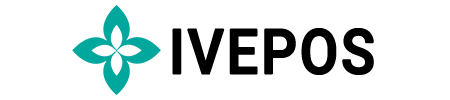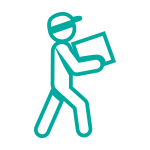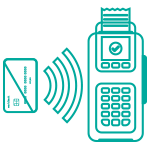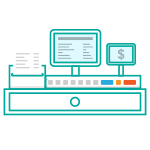IVEPOS POS Software in Delhi, handles your business management with ease
IVEPOS POS Software in Delhi, handles your business management with ease
IVEPOS POS Software in Delhi, handles your business management with ease


POS Software For Business Management
Both small and large shopkeepers in Delhi invest in POS software to reap the salient benefits that the software offers. We offer a professional POS application that you can use on your Android device to track inventory and manage invoices for retail stores, restaurants, and cafes. The software will make the billing process faster, eventually improving customer satisfaction in your store in Delhi. IVEPOS is one of the best POS tools for those who want to automate store inventory management, customer management, and many other store management tasks.
POS Software For Business Management
Both small and large shopkeepers in Delhi invest in POS software to reap the salient benefits that the software offers. We offer a professional POS application that you can use on your Android device to track inventory and manage invoices for retail stores, restaurants, and cafes. The software will make the billing process faster, eventually improving customer satisfaction in your store in Delhi. IVEPOS is one of the best POS tools for those who want to automate store inventory management, customer management, and many other store management tasks.
Our POS software is precisely crafted for all business

Restaurant POS
Take your restaurants to new heights with IVEPOS Restaurant POS

Retail POS
The IVEPOS retail POS system helps you to improve the business operations

Cafe POS
Choosing the right POS system is essential for your cafe

Bakery POS
Try IVEPOS system to boost the business and speed up business operations.

Coffee Shop POS
Enhance your coffee shop business operations using IVEPOS system

Food Truck POS
IVEPOS system helps your food truck business run even faster!

Grocery POS
Make your grocery business profitable with IVEPOS grocery POS system

Garments POS
Advanced and Cost-effective Garments POS Software

Salon & Spa POS
A perfect Salon and Spa POS system for your business
Our POS software is precisely crafted for all business

Restaurant POS
Try IVEPOS system to boost the business and speed up business operations.

Retail POS
The IVEPOS retail POS system helps you to improve the business operations

Cafe POS
Choosing the right POS system is essential for your cafe

Bakery POS
Try IVEPOS system to boost the business and speed up business operations.

Coffee Shop POS
Enhance your coffee shop business operations using IVEPOS system

Food Truck POS
IVEPOS system helps your food truck business run even faster!

Grocery POS
Make your grocery business profitable with IVEPOS grocery POS system

Garments POS
Advanced and Cost-effective Garments POS Software
Loved by our Customers
Chakum Chukum

We have been using this POS for the last 4 years. Very user-friendly and helps us to retrieve data at the end of the day. They have also updated the even better version. And most importantly, their backup team is very responsive if you need any help
Tibetan Kitchen

Simple and user-friendly interface. Fantastic…
Idly Guru
Idly Guru

IVEPOS is very easy to use. After using IVEPOS software, now I can say every process happening easier and faster.
Loved by our Customers
Frequently Asked Questions on POS system
Frequently Asked Questions on POS system
POS stands for point-of-sale. It’s the name of the software that runs the cash registers in retail stores (or) the POS system is the technology that allows customers to pay for their purchases with a credit card, debit card, or check. It’s also known as point-of-sale software or retail management software.
The purpose of POS systems is to keep track of sales transactions, print receipts, and provide other business information. A POS billing software can also be used for inventory control, customer loyalty programs, and employee management.
There are many different types of POS systems on the market today. Some POS solutions are designed for small businesses, while others support large enterprises. Some POS systems are integrated with other business software programs like accounting software or payroll software. Others are designed to work independently from other programs, allowing businesses to choose the best option based on their needs and budget.
A point of sale (POS) application is software used to run a business. It can be used to keep track of inventory, order supplies, and process transactions.
POS applications are often built into retail point-of-sale systems and other types of computerized cash registers that businesses use. They can also be stand-alone programs that are used to manage inventory or sales data on a desktop computer or mobile device.
A POS system is usually connected to a computer network and can run on either a local area network (LAN), wide area network (WAN), or the internet.
Some POS applications include functionality for managing customer information, employee timecards and payroll, and accounting records.
A desktop POS system is a computerized cash register that can be used as a stand-alone device or connected to the internet for remote management. Such devices are usually equipped with a touchscreen, barcode scanner, receipt printer and more. They can be used for any type of business such as retail shops and restaurants.
The main advantage of using a desktop POS system is that it allows you to keep all of your data in one place. This can be extremely useful if you are running multiple businesses or have multiple locations. For example, many retail stores have more than one location, and it can be very time-consuming to track inventory for each individual store manually.
A cash register is a device used by businesses to process payments for products or services. It is typically used in retail stores, grocery stores and other places where physical goods are sold. The cash register itself is a mechanical or electronic device that performs calculations and processes payments.
A POS (point of sale) system is a computerized system that handles all aspects of business transactions at a storefront location. It includes the cash register but also includes inventory management and customer relationship management (CRM) software. A POS system provides many benefits to retailers, including increased efficiency and better customer service.
The main difference between a cash register and a POS is that while a cash register is used only for financial transactions, a POS can be used for customer tracking as well.
Frequently Asked Questions on POS system
Frequently Asked Questions on POS system
POS stands for point-of-sale. It’s the name of the software that runs the cash registers in retail stores (or) the POS system is the technology that allows customers to pay for their purchases with a credit card, debit card, or check. It’s also known as point-of-sale software or retail management software.
The purpose of POS systems is to keep track of sales transactions, print receipts, and provide other business information. A POS billing software can also be used for inventory control, customer loyalty programs, and employee management.
There are many different types of POS systems on the market today. Some POS solutions are designed for small businesses, while others support large enterprises. Some POS systems are integrated with other business software programs like accounting software or payroll software. Others are designed to work independently from other programs, allowing businesses to choose the best option based on their needs and budget.
A point of sale (POS) application is software used to run a business. It can be used to keep track of inventory, order supplies, and process transactions.
POS applications are often built into retail point-of-sale systems and other types of computerized cash registers that businesses use. They can also be stand-alone programs that are used to manage inventory or sales data on a desktop computer or mobile device.
A POS system is usually connected to a computer network and can run on either a local area network (LAN), wide area network (WAN), or the internet.
Some POS applications include functionality for managing customer information, employee timecards and payroll, and accounting records.
A desktop POS system is a computerized cash register that can be used as a stand-alone device or connected to the internet for remote management. Such devices are usually equipped with a touchscreen, barcode scanner, receipt printer and more. They can be used for any type of business such as retail shops and restaurants.
The main advantage of using a desktop POS system is that it allows you to keep all of your data in one place. This can be extremely useful if you are running multiple businesses or have multiple locations. For example, many retail stores have more than one location, and it can be very time-consuming to track inventory for each individual store manually.
A cash register is a device used by businesses to process payments for products or services. It is typically used in retail stores, grocery stores and other places where physical goods are sold. The cash register itself is a mechanical or electronic device that performs calculations and processes payments.
A POS (point of sale) system is a computerized system that handles all aspects of business transactions at a storefront location. It includes the cash register but also includes inventory management and customer relationship management (CRM) software. A POS system provides many benefits to retailers, including increased efficiency and better customer service.
The main difference between a cash register and a POS is that while a cash register is used only for financial transactions, a POS can be used for customer tracking as well.