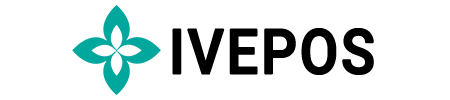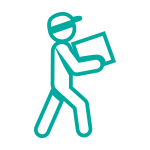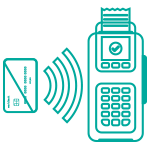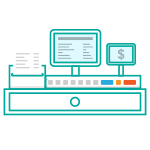Takeaway POS System For Seamless Operations
Takeaway POS System For Seamless Operations
Takeaway POS System For Seamless Operations


Takeaway Restaurant Management Software

IVEPOS Point of Sale
Back office
IVEPOS Dashboard
Accept Cards
IVEPOS Takeaway Restaurant Point of Sale Software
Restaurants that want to render takeaway facilities to buyers should invest in technologies to ensure a faster checkout. A long queue before the takeaway counter is undesirable for the customers and can eventually lead to the loss of potential buyers. Embrace IVEPOS to speed up the checkout process at the restaurant takeaway counter. IVEPOS is a perfect tool for managing bills and tracking reports or analytics. The best thing is that you have to make a minimal investment in hardware, as IVEPOS is compatible with your handheld Android device. Download and install the application on your smartphone and manage takeaway orders precisely at your restaurant.
IVEPOS Takeaway Restaurant Point of Sale Software
Restaurants that want to render takeaway facilities to buyers should invest in technologies to ensure a faster checkout. A long queue before the takeaway counter is undesirable for the customers and can eventually lead to the loss of potential buyers. Embrace IVEPOS to speed up the checkout process at the restaurant takeaway counter. IVEPOS is a perfect tool for managing bills and tracking reports or analytics. The best thing is that you have to make a minimal investment in hardware, as IVEPOS is compatible with your handheld Android device. Download and install the application on your smartphone and manage takeaway orders precisely at your restaurant.
Key Highlights of Takeaway POS Software
Key Highlights of Takeaway POS Software

1 – Click Billing
Billing is a necessary feature for every POS, but IVEPOS Takeaway POS provides an amazing 1 click billing feature for quicker services. For doing your payment quickly, IVEPOS accepts all kinds of payment methods.
Also, learning this billing process for your new billing counter person requires a few seconds only, because this is a too easy task to learn.
Kitchen Order Ticket (KOT)
Kitchen Order Ticket (KOT) feature allows you to send orders without any delay to the chef. Based on that order priority, your Takeaway kitchen person can prepare food items quickly.
IVEPOS takeaway POS software now provides you with all these amazing features.


Ingredient Management
Ingredient Management
As a takeaway shop owner, you have to be aware of the ingredients available in your shop for uninterrupted services.
Now IVEPOS takeaway POS will help you to solve these issues. With help of this software, you can track your ingredient quantity quickly. Also, you can set stock alerts too.
Reports and Analytics
A real-time sales report will definitely help you to improve your takeaway shop business. Now IVEPOS takeaway POS offers you complete real-time reports of your sales at your fingertip.
For that, you can download our dashboard app or you can check our web app. You can access this data in real time from anywhere at any time!

Key Highlights of Takeaway POS Software
Key Highlights of Takeaway POS Software

1 – Click Billing
Billing is a necessary feature for every POS, but IVEPOS Takeaway POS provides an amazing 1 click billing feature for quicker services. For doing your payment quickly, IVEPOS accepts all kinds of payment methods.
Also, learning this billing process for your new billing counter person requires a few seconds only, because this is a too easy task to learn.

Kitchen Order Ticket (KOT)
Kitchen Order Ticket (KOT) feature allows you to send orders without any delay to the chef. Based on that order priority, your Takeaway kitchen person can prepare food items quickly.
IVEPOS takeaway POS software now provides you with all these amazing features.

Ingredient Management
Ingredient Management
As a takeaway shop owner, you have to be aware of the ingredients available in your shop for uninterrupted services.
Now IVEPOS takeaway POS will help you to solve these issues. With help of this software, you can track your ingredient quantity quickly. Also, you can set stock alerts too.

Reports and Analytics
Reports and Analytics
A real-time sales report will definitely help you to improve your takeaway shop business. Now IVEPOS takeaway POS offers you complete real-time reports of your sales at your fingertip.
For that, you can download our dashboard app or you can check our web app. You can access this data in real time from anywhere at any time!
Awards & Recognition

Awards & Recognition

Loved by our Customers
Chakum Chukum

We have been using this POS for the last 4 years. Very user-friendly and helps us to retrieve data at the end of the day. They have also updated the even better version. And most importantly, their backup team is very responsive if you need any help
Tibetan Kitchen

Simple and user-friendly interface. Fantastic…
Idly Guru
Idly Guru

IVEPOS is very easy to use. After using IVEPOS software, now I can say every process happening easier and faster.
Loved by our Customers
Frequently Asked Questions on POS system
Frequently Asked Questions on POS system
Takeaway POS is a Point-of-Sale application that allows you to take orders, process payments, and manage inventory in your shop. It’s a popular choice among many takeaways because it’s easy to use and it integrates with other software solutions like accounting, inventory management, Kitchen Order Ticket (KOT), and customer relationship management (CRM).
Takeaway POS is designed for smaller businesses that need a simple and affordable way to process transactions. It’s ideal for coffee shops, restaurants, bars, and other small businesses that don’t require complicated features or extensive reporting capabilities.
The most important thing about using a takeaway POS system is its ability to simplify your business operations.
When you first open a takeaway POS, you’ll be asked to create an account. Once you’ve done this, you’ll be able to log in and start using the POS.
The first thing you’ll need to do is add your menu items. You’ll then be able to enter the details of your menu item, such as the name, price, and description. Once you’ve added all your menu items, you can start taking orders.
For taking orders, you can select the menu items that the customer has ordered. Once you’ve added all the items to the order, you can do the payment/billing processes.
At this point, you’ll be able to enter the customer’s payment information. Once the payment has been processed, you’ll be able to print out a receipt for the customer. And that’s it! You’re now ready to start taking orders and processing payments with your new POS system.
When it comes to choosing a takeaway POS software, there are a few things you need to take into account. The first is what type of business you have. Are you a small restaurant? A large chain? A delivery service? Each type of business has different needs when it comes to POS software.
What features you require is the next thing you should think about. Do you need software that can handle multiple locations? Do you need software that can handle online ordering? Make a list of the features you need, and then start looking at software that offers those features.
Finally, you need to consider the price. Takeaway POS software is around 10K or more nowadays. Select software that offers the features you require and fits your budget.
If you take the time to consider these things, you’ll be able to choose the best takeaway POS software for your business.
A point-of-sale (POS) system is a computerized cash register that keeps track of the money that you make at your business. It has many benefits, including helping you to manage cash flow and keep track of inventory.
Here’s how it works:
When a customer pays for something, the POS system automatically deducts the amount from your business checking account and prints out a receipt for them to sign. This creates an audit trail in case there are any discrepancies later on. Your accountant can then use this information to reconcile accounts and generate financial reports for your business.
In addition to keeping track of sales, POS systems also help you manage inventory by automatically recording when items are sold or removed from inventory. This allows you to better plan for future sales by knowing how much stock to order from suppliers or how much product needs to be restocked on store shelves.
Frequently Asked Questions on POS system
Frequently Asked Questions on POS system
Takeaway POS is a Point-of-Sale application that allows you to take orders, process payments, and manage inventory in your shop. It’s a popular choice among many takeaways because it’s easy to use and it integrates with other software solutions like accounting, inventory management, Kitchen Order Ticket (KOT), and customer relationship management (CRM).
Takeaway POS is designed for smaller businesses that need a simple and affordable way to process transactions. It’s ideal for coffee shops, restaurants, bars, and other small businesses that don’t require complicated features or extensive reporting capabilities.
The most important thing about using a takeaway POS system is its ability to simplify your business operations.
When you first open a takeaway POS, you’ll be asked to create an account. Once you’ve done this, you’ll be able to log in and start using the POS.
The first thing you’ll need to do is add your menu items. You’ll then be able to enter the details of your menu item, such as the name, price, and description. Once you’ve added all your menu items, you can start taking orders.
For taking orders, you can select the menu items that the customer has ordered. Once you’ve added all the items to the order, you can do the payment/billing processes.
At this point, you’ll be able to enter the customer’s payment information. Once the payment has been processed, you’ll be able to print out a receipt for the customer. And that’s it! You’re now ready to start taking orders and processing payments with your new POS system.
When it comes to choosing a takeaway POS software, there are a few things you need to take into account. The first is what type of business you have. Are you a small restaurant? A large chain? A delivery service? Each type of business has different needs when it comes to POS software.
What features you require is the next thing you should think about. Do you need software that can handle multiple locations? Do you need software that can handle online ordering? Make a list of the features you need, and then start looking at software that offers those features.
Finally, you need to consider the price. Takeaway POS software is around 10K or more nowadays. Select software that offers the features you require and fits your budget.
If you take the time to consider these things, you’ll be able to choose the best takeaway POS software for your business.
A point-of-sale (POS) system is a computerized cash register that keeps track of the money that you make at your business. It has many benefits, including helping you to manage cash flow and keep track of inventory.
Here’s how it works:
When a customer pays for something, the POS system automatically deducts the amount from your business checking account and prints out a receipt for them to sign. This creates an audit trail in case there are any discrepancies later on. Your accountant can then use this information to reconcile accounts and generate financial reports for your business.
In addition to keeping track of sales, POS systems also help you manage inventory by automatically recording when items are sold or removed from inventory. This allows you to better plan for future sales by knowing how much stock to order from suppliers or how much product needs to be restocked on store shelves.