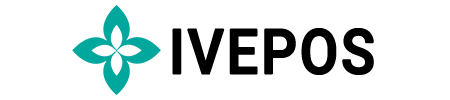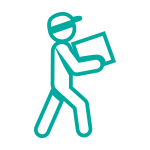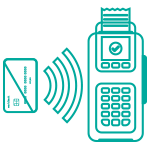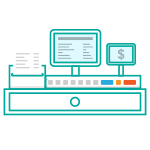Cafeteria POS software to make your cafe management hassle free
Cafeteria POS software to make your cafe management hassle free
Cafeteria POS software to make your cafe management hassle free


Cafeteria Management Software

IVEPOS Point of Sale
Back office
IVEPOS Dashboard
Accept Cards
IVEPOS Cafe Billing Software
The IVEPOS cafe POS system that helps you serve faster and grow easier. Our software saves you time and helps you attract customers with personalized service. You can automate your daily cafe operations, manage suppliers and inventory, keep records of customers, and track store performance with our cafe POS. Try IVEPOS point of sale software now! It’s a complete cafe POS software and it’s making your business profitable!
IVEPOS Cafe Billing Software
The IVEPOS cafe POS system that helps you serve faster and grow easier. Our software saves you time and helps you attract customers with personalized service. You can automate your daily cafe operations, manage suppliers and inventory, keep records of customers, and track store performance with our cafe POS. Try IVEPOS point of sale software now! It’s a complete cafe POS software and it’s making your business profitable!
Features of Cafe POS Billing Software

1 – Click Billing
Providing a faster billing experience to their customers is always a big dream for all businesses. With IVEPOS cafeteria POS software, you can do faster check-out for customers with a click of a button.
IVEPOS accepts all modes of payments from cards, cash, digital wallets, and UPI for a quicker billing process.
Kitchen Order Ticket (KOT)
The KOT system allows the order reaches the kitchen directly without delay. This feature will help café owners to prepare food quickly for their customers.
Now with the help of IVEPOS café POS, you can easily generate Kitchen Order Tickets.


Table Management
The table management system helps you to track and optimize table usage in cafes. Updating the table orders through the Cafe POS Software will help you generate bills properly and quickly.
Now IVEPOS cafeteria POS software helps you to update table orders anytime.
Ingredient Management
The ingredient management system helps us to track and manage the number of ingredients assigned to each menu item.
With IVEPOS cafeteria POS software now you can do all the tasks for café like adding ingredients, mapping ingredients to items, setting low and high stock levels for ingredients, restocking ingredients, managing wastage, and many more.


Reports and Analytics
As a cafe owner, always you need reports, analytics, and insights to measure your cafe performance. Now IVEPOS puts real-time information about your business at your fingertips.
You can check these reports and improve the service immediately.
Features of Cafe POS Billing Software

1 – Click Billing
Providing a faster billing experience to their customers is always a big dream for all businesses. With IVEPOS cafeteria POS software, you can do faster check-out for customers with a click of a button.
IVEPOS accepts all modes of payments from cards, cash, digital wallets, and UPI for a quicker billing process.

Kitchen Order Ticket (KOT)
The KOT system allows the order reaches the kitchen directly without delay. This feature will help café owners to prepare food quickly for their customers.
Now with the help of IVEPOS café POS, you can easily generate Kitchen Order Tickets.

Table Management
The table management system helps you to track and optimize table usage in cafes. Updating the table orders through the Cafe POS Software will help you generate bills properly and quickly.
Now IVEPOS cafeteria POS software helps you to update table orders anytime.

Ingredient Management
Ingredient Management
The ingredient management system helps us to track and manage the number of ingredients assigned to each menu item.
With IVEPOS cafeteria POS software now you can do all the tasks for a café like adding ingredients, mapping ingredients to items, setting low and high stock levels for ingredients, restocking ingredients, managing wastage, and many more.

Reports and Analytics
Reports and Analytics
As a cafe owner, always you need reports, analytics, and insights to measure your cafe performance. Now IVEPOS puts real-time information about your business at your fingertips.
You can check these reports and improve the service immediately.
Awards & Recognition





Awards & Recognition





Loved by our Customers
Chakum Chukum

We have been using this POS for the last 4 years. Very user-friendly and helps us to retrieve data at the end of the day. They have also updated the even better version. And most importantly, their backup team is very responsive if you need any help
Tibetan Kitchen

Simple and user-friendly interface. Fantastic…
Idly Guru
Idly Guru

IVEPOS is very easy to use. After using IVEPOS software, now I can say every process happening easier and faster.
Loved by our Customers
Frequently Asked Questions on POS system
Frequently Asked Questions on POS system
Cafe POS is a Point-of-Sale application that allows you to take orders, process payments, and manage inventory in your cafe. It’s a popular choice among many cafes because it’s easy to use and it integrates with other software solutions like accounting, inventory management, and customer relationship management (CRM).
Cafe POS is designed for smaller businesses that need a simple and affordable way to process transactions. It’s ideal for coffee shops, restaurants, bars, and other small businesses that don’t require complicated features or extensive reporting capabilities.
The most important thing about using a cafe POS system is its ability to simplify your business operations.
Step 1:
Before you start, ensure you have the right tools and equipment. You will need a computer/POS machine with internet access, an input device such as a keyboard or mouse, and an output device such as a monitor or printer.
Step 2:
Choose your cafe management system software. There are many different types of café management software available today. Some systems are designed to work with specific brands of point-of-sale (POS) devices, while others can be used with any type of POS system.
Step 3:
Install and configure your café management system by following the instructions provided in the software manual. You may need to modify some settings to customize the operation of your software for your particular business needs. This process may take some time but will save you time when you regularly use the system.
A point-of-sale (POS) system is a computerized cash register that keeps track of the money that you make at your business. It has many benefits, including helping you to manage cash flow and keep track of inventory.
Here’s how it works:
When a customer pays for something, the POS system automatically deducts the amount from your business checking account and prints out a receipt for them to sign. This creates an audit trail in case there are any discrepancies later on. Your accountant can then use this information to reconcile accounts and generate financial reports for your business.
In addition to keeping track of sales, POS systems also help you manage inventory by automatically recording when items are sold or removed from inventory. This allows you to better plan for future sales by knowing how much stock to order from suppliers or how much product needs to be restocked in store shelves.
Cafe POS systems save money in a variety of ways. Perhaps the most obvious way is by reducing the amount of paper used. With a POS system, businesses can track inventory and sales electronically, eliminating the need for paper records. This can save significant money over time, as businesses will no longer need to purchase paper and ink for their printers.
Another way that POS systems save money is by reducing the amount of time needed to complete transactions. With a POS system, businesses can process sales more quickly and efficiently. This can free up time for employees to complete other tasks, such as cleaning or preparing food. In addition, POS systems can help businesses keep track of their customers’ preferences and purchase history, which can lead to more targeted marketing and increased sales.
Overall, POS systems can save businesses a significant amount of money. By reducing paper use, increasing transaction efficiency, and providing valuable customer data, POS systems can help businesses of all sizes save money and improve their bottom line.
Frequently Asked Questions on POS system
Frequently Asked Questions on POS system
Cafe POS is a Point-of-Sale application that allows you to take orders, process payments, and manage inventory in your cafe. It’s a popular choice among many cafes because it’s easy to use and it integrates with other software solutions like accounting, inventory management, and customer relationship management (CRM).
Cafe POS is designed for smaller businesses that need a simple and affordable way to process transactions. It’s ideal for coffee shops, restaurants, bars, and other small businesses that don’t require complicated features or extensive reporting capabilities.
The most important thing about using a cafe POS system is its ability to simplify your business operations.
Step 1:
Before you start, ensure you have the right tools and equipment. You will need a computer/POS machine with internet access, an input device such as a keyboard or mouse, and an output device such as a monitor or printer.
Step 2:
Choose your cafe management system software. There are many different types of café management software available today. Some systems are designed to work with specific brands of point-of-sale (POS) devices, while others can be used with any type of POS system.
Step 3:
Install and configure your café management system by following the instructions provided in the software manual. You may need to modify some settings to customize the operation of your software for your particular business needs. This process may take some time but will save you time when you regularly use the system.
A point-of-sale (POS) system is a computerized cash register that keeps track of the money that you make at your business. It has many benefits, including helping you to manage cash flow and keep track of inventory.
Here’s how it works:
When a customer pays for something, the POS system automatically deducts the amount from your business checking account and prints out a receipt for them to sign. This creates an audit trail in case there are any discrepancies later on. Your accountant can then use this information to reconcile accounts and generate financial reports for your business.
In addition to keeping track of sales, POS systems also help you manage inventory by automatically recording when items are sold or removed from inventory. This allows you to better plan for future sales by knowing how much stock to order from suppliers or how much product needs to be restocked in store shelves.
Cafe POS systems save money in a variety of ways. Perhaps the most obvious way is by reducing the amount of paper used. With a POS system, businesses can track inventory and sales electronically, eliminating the need for paper records. This can save significant money over time, as businesses will no longer need to purchase paper and ink for their printers.
Another way that POS systems save money is by reducing the amount of time needed to complete transactions. With a POS system, businesses can process sales more quickly and efficiently. This can free up time for employees to complete other tasks, such as cleaning or preparing food. In addition, POS systems can help businesses keep track of their customers’ preferences and purchase history, which can lead to more targeted marketing and increased sales.
Overall, POS systems can save businesses a significant amount of money. By reducing paper use, increasing transaction efficiency, and providing valuable customer data, POS systems can help businesses of all sizes save money and improve their bottom line.