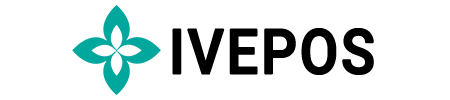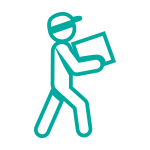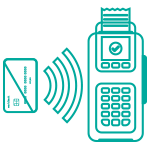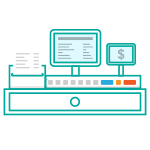IVEPOS Billing Software in Hyderabad to make the Billing process hassle-free.
IVEPOS Billing Software in Hyderabad to make the Billing process hassle-free.
IVEPOS Billing Software in Hyderabad to make the Billing process hassle-free.


IVEPOS Billing Software
Billing software helps companies to manage customer invoices and payments. This software may be used to track inventory levels and pricing, generate reports, and automate various financial tasks.
With billing software, all of your bills can be generated automatically, which will free up a lot of your time. When choosing online billing software, it is important to consider your business’s needs and the most important features.
So, why are you waiting? IVEPOS is one of the best free billing software in Hyderabad.
IVEPOS Billing Software
Billing software helps companies to manage customer invoices and payments. This software may be used to track inventory levels and pricing, generate reports, and automate various financial tasks.
With billing software, all of your bills can be generated automatically, which will free up a lot of your time. When choosing online billing software, it is important to consider your business’s needs and the most important features.
So, why are you waiting? IVEPOS is one of the best free billing software in Hyderabad.
Our billing software in Hyderabad is precisely crafted for all business

Restaurant POS
Take your restaurants to new heights with IVEPOS Restaurant POS

Retail POS
The IVEPOS retail POS system helps you to improve the business operations

Cafe POS
Choosing the right POS system is essential for your cafe

Bakery POS
Try IVEPOS system to boost the business and speed up business operations.

Coffee Shop POS
Enhance your coffee shop business operations using IVEPOS system

Food Truck POS
IVEPOS system helps your food truck business run even faster!

Grocery POS
Make your grocery business profitable with IVEPOS grocery POS system

Garments POS
Advanced and Cost-effective Garments POS Software

Salon & Spa POS
A perfect Salon and Spa POS system for your business
Our billing software in Hyderabad is precisely crafted for all business

Restaurant POS
Try IVEPOS system to boost the business and speed up business operations.

Retail POS
The IVEPOS retail POS system helps you to improve the business operations

Cafe POS
Choosing the right POS system is essential for your cafe

Bakery POS
Try IVEPOS system to boost the business and speed up business operations.

Coffee Shop POS
Enhance your coffee shop business operations using IVEPOS system

Food Truck POS
IVEPOS system helps your food truck business run even faster!

Grocery POS
Make your grocery business profitable with IVEPOS grocery POS system

Garments POS
Advanced and Cost-effective Garments POS Software
Benefits of using Billing Software
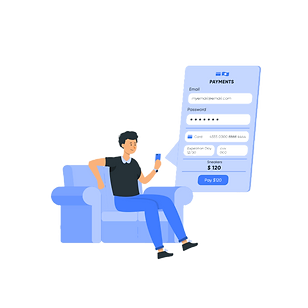
The one-click billing feature of IVEPOS helps create bills and pay them with one click. You can visit the product list and add items according to your requirements. You can add items from multiple vendors to procure different products for your store. In the end, you have to click once to clear the vendors’ bills.
IVEPOS acts as a perfect tool to help the employees decrease the checkout times as it gives you the right tools to carry out the task at hand. A fast, convenient, and effortless way of managing and paying your bills!
It is essential to make the payment process quick and easier. IVEPOS provides faster payment options to customers. You can use Multiple Payment methods to charge the customer in IVEPOS Point of Sale. IVEPOS accept all mode of payments from cards, digital wallets to UPI.
After payment, system generating the receipt to customers in a way they prefer: printed or send by SMS or email. All these makes the payment options to convenient for the customers and which eventually reflects on the revenue.
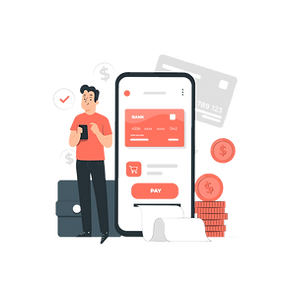

Through IVEPOS you can easily
Add item properties like name and price. This helps you start making bills easily.
Organize the items by grouping them into categories. This ease the operation.
Arrange item variants. It is useful if items come in multiple versions like different sizes and colors.
Printed or digital receipts are mandatory nowadays. Through IVEPOS software after payment, the system generates the receipt to customers in a way they prefer: printed or send by SMS or email.


Through IVEPOS you can configure taxes and apply them to the bill or specific items.
Also, with help of IVEPOS software, you can apply discounts to the bill or specific items for your customers.
A clear return and refund policy give consumers a feeling of security, so return and refund are essential if you are running a business. Through IVEPOS software you can accept returns and refund the selected item or all items on the receipt quickly.


With help of IVEPOS software, you can manage multiple stores under one account. This will help you to track your sales, inventory, employees, and customers.
Also, this software helps you to manage multiple devices under one store.
Benefits of using Billing Software
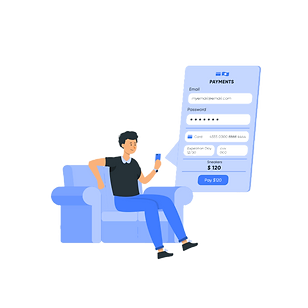
One Click Billing
The one-click billing feature of IVEPOS helps create bills and pay them with one click. You can visit the product list and add items according to your requirements. You can add items from multiple vendors to procure different products for your store. In the end, you have to click once to clear the vendors’ bills.
IVEPOS acts as a perfect tool to help the employees decrease the checkout times as it gives you the right tools to carry out the task at hand. A fast, convenient, and effortless way of managing and paying your bills!
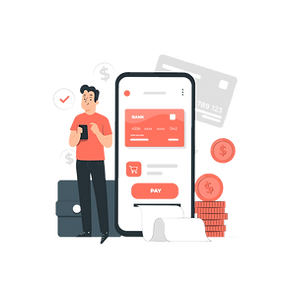
Accept Payments
It is essential to make the payment process quick and easier. IVEPOS provides faster payment options to customers. You can use Multiple Payment methods to charge the customer in IVEPOS Point of Sale. IVEPOS accept all mode of payments from cards, digital wallets to UPI.
After payment, system generating the receipt to customers in a way they prefer: printed or send by SMS or email. All these makes the payment options to convenient for the customers and which eventually reflects on the revenue.

Organize Items & Categories
Through IVEPOS you can easily
Add item properties like name and price. This helps you start making bills easily.
Organize the items by grouping them into categories. This ease the operation.
Arrange item variants. It is useful if items come in multiple versions like different sizes and colors.

Printed and Digital Receipts
Printed or digital receipts are mandatory nowadays. Through IVEPOS software after payment, the system generates the receipt to customers in a way they prefer: printed or send by SMS or email.

Taxes & Discounts
Through IVEPOS you can configure taxes and apply them to the bill or specific items.
Also, with help of IVEPOS software, you can apply discounts to the bill or specific items for your customers.

Returns and refunds
A clear return and refund policy give consumers a feeling of security, so return and refund are essential if you are running a business. Through IVEPOS software you can accept returns and refund the selected item or all items on the receipt quickly.
Multi-store & Multi-device support
Multi-store & Multi-device support
With help of IVEPOS software, you can manage multiple stores under one account. This will help you to track your sales, inventory, employees, and customers.
Also, this software helps you to manage multiple devices under one store.

Loved by our Customers
Chakum Chukum

We have been using this POS for the last 4 years. Very user-friendly and helps us to retrieve data at the end of the day. They have also updated the even better version. And most importantly, their backup team is very responsive if you need any help
Tibetan Kitchen

Simple and user-friendly interface. Fantastic…
Idly Guru
Idly Guru

IVEPOS is very easy to use. After using IVEPOS software, now I can say every process happening easier and faster.
Loved by our Customers
Frequently Asked Questions on Billing Software
Frequently Asked Questions on Billing Software
Restaurant billing software is a program that helps you organize your bills and get paid faster. It can also help you save money on payroll, prevent theft by employees and keep track of tips.
Restaurant billing software lets you enter orders, print bills, track tips and pay bills online. The software has three main functions; it records customer orders, calculates the bill and provides an invoice for the customer. Restaurant billing software is an important tool for any restaurant owner as it helps in managing their business efficiently.
You can also use it to send invoices to customers so they can pay with credit cards or e-checks. A few programs also let you accept payment from customers using their smartphones or tablets.
You can choose between two types of restaurant billing software: hosted or installed on your own server. Hosted solutions offer most of the features mentioned above but cost more because they’re cloud-based services that don’t require any installation or maintenance costs on your end.
POS, or point of sale, systems are important for small businesses for a variety of reasons.
First and foremost, POS systems allow businesses to accept credit and debit card payments. This is important because it allows businesses to expand their customer base and tap into a larger market.
Additionally, POS systems can help businesses keep track of inventory, sales, and customers. This information can be used to make important decisions about pricing, promotions, and other aspects of the business.
Finally, POS systems can help businesses manage and understand their finances. By tracking sales and customers, businesses can better understand their cash flow and make informed decisions about spending and investments.
Billing software is a type of computer program that companies use to manage customer invoices and payments. The program may be used to track inventory levels and pricing, generate reports, and automate various financial tasks.
A billing software program typically includes features such as invoicing, payment processing, and accounts receivable/accounts payable management. Most programs offer add-ons such as customer relationship management (CRM) and project management features.
Billing software programs vary in terms of complexity and functionality. Some programs are designed for small businesses, while others are suitable for large enterprises.
When choosing a billing software program, it is important to consider your business’s needs and the most important features. It is also important to compare different programs to find the one best suits your business.
Billing software is a type of computer program that companies use to manage customer invoices and payments. The program may be used to track inventory levels and pricing, generate reports, and automate various financial tasks.
A billing software program typically includes features such as invoicing, payment processing, and accounts receivable/accounts payable management. Most programs offer add-ons such as customer relationship management (CRM) and project management features.
Billing software programs vary in terms of complexity and functionality. Some programs are designed for small businesses, while others are suitable for large enterprises.
When choosing a billing software program, it is important to consider your business’s needs and the most important features. It is also important to compare different programs to find the one best suits your business.
Frequently Asked Questions on Billing Software
Frequently Asked Questions on Billing Software
Restaurant billing software is a program that helps you organize your bills and get paid faster. It can also help you save money on payroll, prevent theft by employees and keep track of tips.
Restaurant billing software lets you enter orders, print bills, track tips and pay bills online. The software has three main functions; it records customer orders, calculates the bill and provides an invoice for the customer. Restaurant billing software is an important tool for any restaurant owner as it helps in managing their business efficiently.
You can also use it to send invoices to customers so they can pay with credit cards or e-checks. A few programs also let you accept payment from customers using their smartphones or tablets.
You can choose between two types of restaurant billing software: hosted or installed on your own server. Hosted solutions offer most of the features mentioned above but cost more because they’re cloud-based services that don’t require any installation or maintenance costs on your end.
POS, or point of sale, systems are important for small businesses for a variety of reasons.
First and foremost, POS systems allow businesses to accept credit and debit card payments. This is important because it allows businesses to expand their customer base and tap into a larger market.
Additionally, POS systems can help businesses keep track of inventory, sales, and customers. This information can be used to make important decisions about pricing, promotions, and other aspects of the business.
Finally, POS systems can help businesses manage and understand their finances. By tracking sales and customers, businesses can better understand their cash flow and make informed decisions about spending and investments.
Billing software is a type of computer program that companies use to manage customer invoices and payments. The program may be used to track inventory levels and pricing, generate reports, and automate various financial tasks.
A billing software program typically includes features such as invoicing, payment processing, and accounts receivable/accounts payable management. Most programs offer add-ons such as customer relationship management (CRM) and project management features.
Billing software programs vary in terms of complexity and functionality. Some programs are designed for small businesses, while others are suitable for large enterprises.
When choosing a billing software program, it is important to consider your business’s needs and the most important features. It is also important to compare different programs to find the one best suits your business.
Billing software is a type of computer program that companies use to manage customer invoices and payments. The program may be used to track inventory levels and pricing, generate reports, and automate various financial tasks.
A billing software program typically includes features such as invoicing, payment processing, and accounts receivable/accounts payable management. Most programs offer add-ons such as customer relationship management (CRM) and project management features.
Billing software programs vary in terms of complexity and functionality. Some programs are designed for small businesses, while others are suitable for large enterprises.
When choosing a billing software program, it is important to consider your business’s needs and the most important features. It is also important to compare different programs to find the one best suits your business.