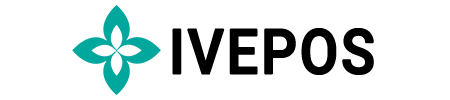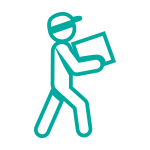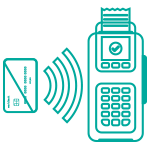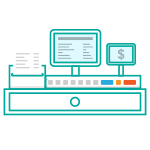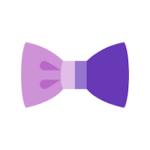Powerful Bar Point of Sale Software
Powerful Bar Point of Sale Software
Powerful Bar Point of Sale Software


Bar Management Software
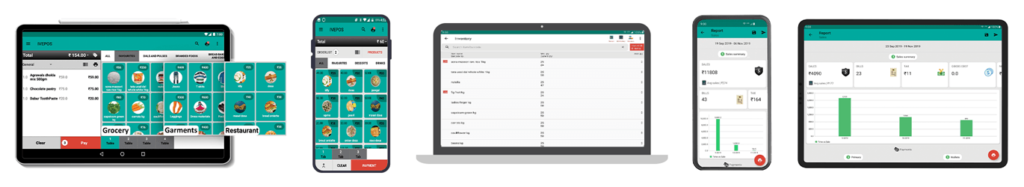
IVEPOS Point of Sale
Back office
IVEPOS Dashboard
Accept Cards
IVEPOS Bar Point of Sale Software
Similar to restaurants, bars must invest in an advanced POS infrastructure to manage orders. Besides tracking the orders and creating invoices, the bar POS system can assign jobs to the waiters and manage inventory, billing, sales analytics, etc. As a result, the overall business can run smoothly using an advanced POS system like IVEPOS. Anyone can use IVEPOS, as the application is available on the Android store. Bar owners can download the application on their Android devices to manage and track orders. Using the software aids in faster checkout and more accurate inventory management.
IVEPOS Bar Point of Sale Software
Similar to restaurants, bars must invest in an advanced POS infrastructure to manage orders. Besides tracking the orders and creating invoices, the bar POS system can assign jobs to the waiters and manage inventory, billing, sales analytics, etc. As a result, the overall business can run smoothly using an advanced POS system like IVEPOS. Anyone can use IVEPOS, as the application is available on the Android store. Bar owners can download the application on their Android devices to manage and track orders. Using the software aids in faster checkout and more accurate inventory management.
Key Highlights of Bar POS Software
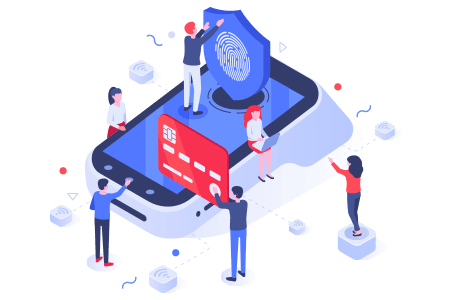
Point of Sale
IVEPOS bar POS software allows you to do all the point-of-sale features including one-click billing, payments, accounting, etc for your Bar. IVEPOS accepts all modes of payment and this will help you to do the billing quickly.
You can configure taxes and apply them to the bill or specific items with IVEPOS. Also, you can apply discounts to the bill or specific items for your regular customers.
Kitchen Order Ticket (KOT)
The KOT system helps the waiter to take orders and pass them to the Bar kitchen directly without delay for preparing food.
Now IVEPOS bar POS software has all these features and it will help you to generate Kitchen Order Tickets easily.
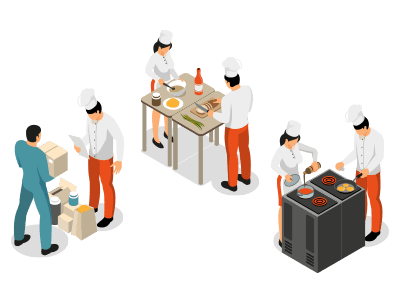
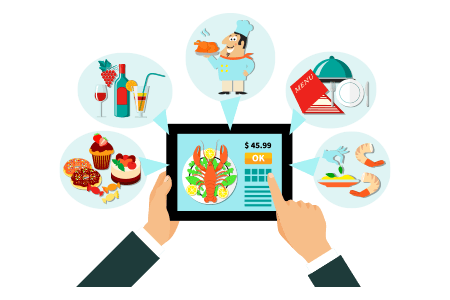
Counter-wise KOT
Counter-wise KOT is an essential feature required for your Bar software. Because, waiters have to send orders to different sections in a bar like the liquor counter, kitchen, etc.
Managing such orders becomes easier with the counter-wise KOT feature available with IVEPOS.
Table Management
IVEPOS helps you to serve your customers quickly and properly in your Bar. For that, you can use our Table Management features. It allows you to handle each table order without any confusion.
These table management features to ensure your customers are seated quickly and served efficiently.
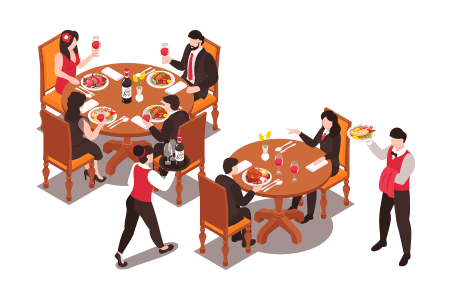
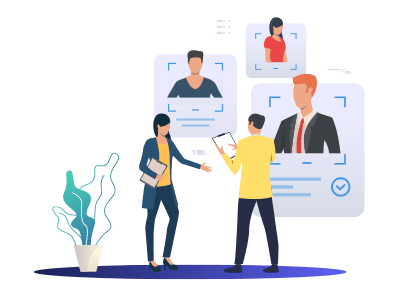
Merge Tables
Sometimes you have to merge multiple tables’ orders together if customers are coming as a group.
IVEPOS bar POS software comes with a feature to merge tables and update the customer’s orders accordingly. This feature helps you to generate a common bill for that entire group.
Split Bills
Sometimes customers want to pay their bills separately.
Are you looking for such a POS application for your Bar? IVEPOS Bar POS can help you. In such cases, you can easily split the bills of a table using this IVEPOS bar point-of-sale software.
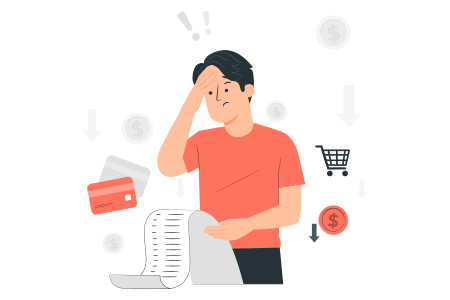
Key Highlights of Bar POS Software
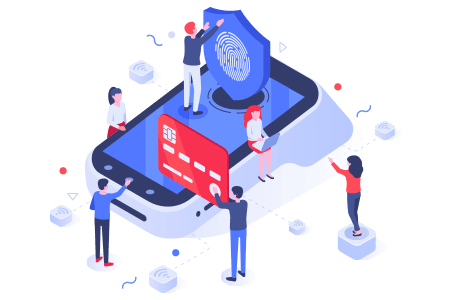
Point of Sale
IVEPOS bar POS software allows you to do all the point-of-sale features including one-click billing, payments, accounting, etc for your Bar. IVEPOS accepts all modes of payment and this will help you to do the billing quickly.
You can configure taxes and apply them to the bill or specific items with IVEPOS. Also, you can apply discounts to the bill or specific items for your regular customers.
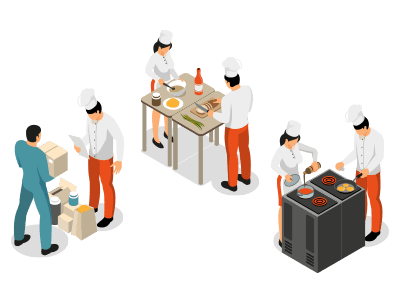
Kitchen Order Ticket (KOT)
The KOT system helps the waiter to take orders and pass them to the Bar kitchen directly without delay for preparing food.
Now IVEPOS bar POS software has all these features and it will help you to generate Kitchen Order Tickets easily.
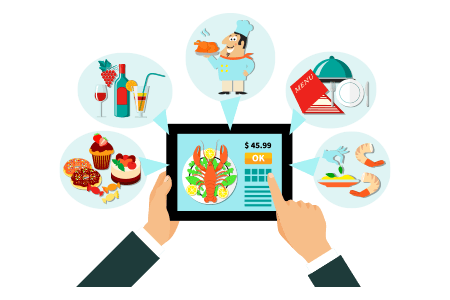
Counter-wise KOT
Counter-wise KOT is an essential feature required for your Bar software. Because, waiters have to send orders to different sections in a bar like the liquor counter, kitchen, etc.
Managing such orders becomes easier with the counter-wise KOT feature available with IVEPOS.
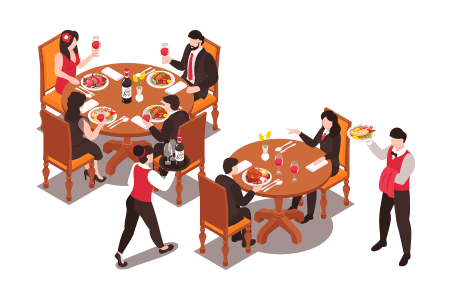
Table Management
IVEPOS helps you to serve your customers quickly and properly in your Bar. For that, you can use our Table Management features. It allows you to handle each table order without any confusion.
These table management features to ensure your customers are seated quickly and served efficiently.
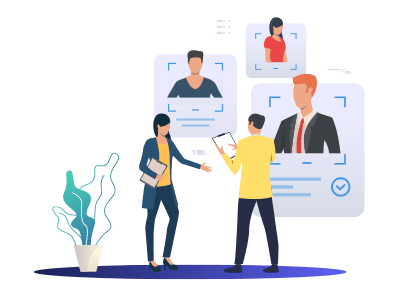
Merge Tables
Sometimes you have to merge multiple tables’ orders together if customers are coming as a group.
IVEPOS bar POS software comes with a feature to merge tables and update the customer’s orders accordingly. This feature helps you to generate a common bill for that entire group.
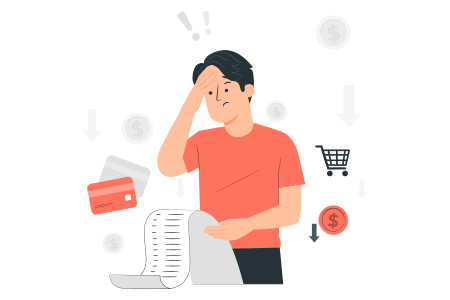
Split Bills
Split Bills
Sometimes customers want to pay their bills separately.
Are you looking for such a POS application for your Bar? IVEPOS Bar POS can help you. In such cases, you can easily split the bills of a table using this IVEPOS bar point-of-sale software.
Awards & Recognition


Loved by our Customers
Chakum Chukum

We have been using this POS for the last 4 years. Very user-friendly and helps us to retrieve data at the end of the day. They have also updated the even better version. And most importantly, their backup team is very responsive if you need any help
Tibetan Kitchen

Simple and user-friendly interface. Fantastic…
Idly Guru
Idly Guru

IVEPOS is very easy to use. After using IVEPOS software, now I can say every process happening easier and faster.
Loved by our Customers
IVEPOS Billing POS Software App
Waiters can conveniently take order from customers on the table using their Android smartphone or tablet and send kitchen order ticket (KOT) directly to the kitchen.

Frequently Asked Questions on POS system
Frequently Asked Questions on POS system
Frequently Asked Questions on POS system
Frequently Asked Questions on POS system