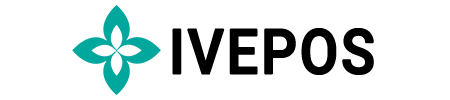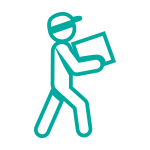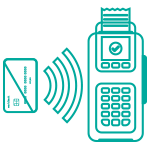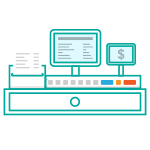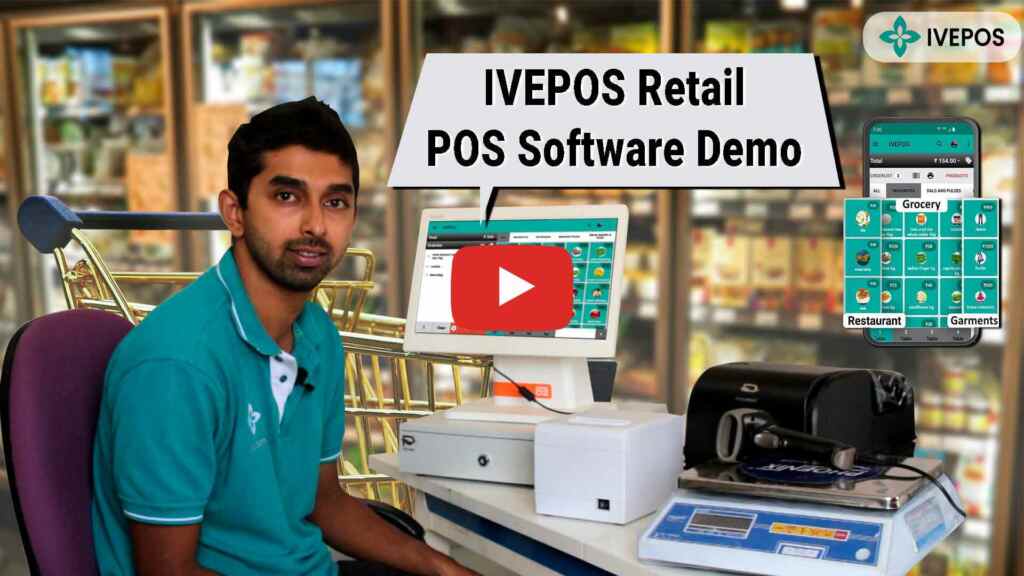Grocery shop billing software to boost your sales
Grocery shop billing software to boost your sales
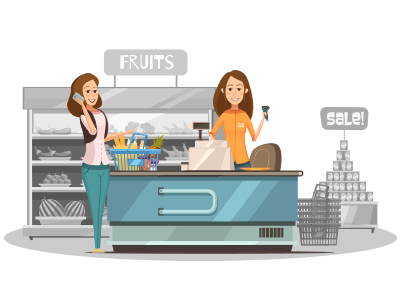
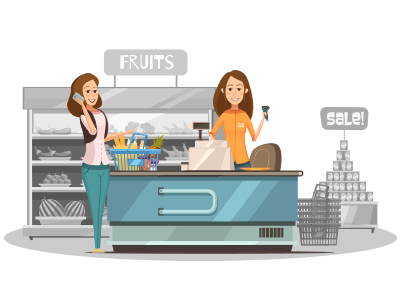
Grocery Store Management Software
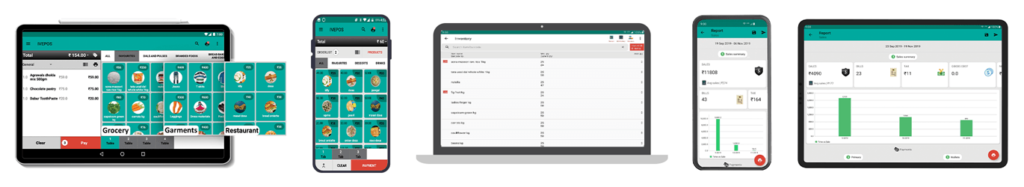
IVEPOS Point of Sale
Back office
IVEPOS Dashboard
Accept Cards
IVEPOS Grocery Store Point of Sale Software
Still not sure which POS system to choose? Don’t worry, we are here!!! Try IVEPOS point of sale software. It’s a complete grocery point of sale system. It is an all-in-one, point-of-sale and management platform for businesses in the grocery and retail space. With IVEPOS, users can manage inventory, vendors, customers and payments in addition to providing real-time reports and analytics. It simplify your grocery store’s processes, improve speed and productivity
IVEPOS Grocery Store Point of Sale Software
Still not sure which POS system to choose? Don’t worry, we are here!!! Try IVEPOS point of sale software. It’s a complete grocery point of sale system. It is an all-in-one, point-of-sale and management platform for businesses in the grocery and retail space. With IVEPOS, users can manage inventory, vendors, customers and payments in addition to providing real-time reports and analytics. It simplify your grocery store’s processes, improve speed and productivity
Highlights of Grocery Store POS Software
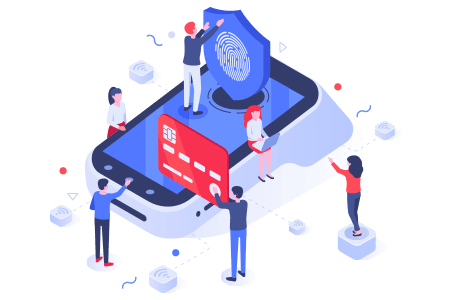
1 – Click Billing
If you want to handle all the customers in your grocery store quickly, then you have to think about IVEPOS grocery store POS software.
With help of its 1 click billing feature, you can handle your grocery store billing quickly. IVEPOS accepts all kinds of payment methods like cards, cash, wallets, UPI, etc.
Inventory Management
Inventory management helps you to track stocks in your grocery store easily.
You can set the low stock limit against each item with help of IVEPOS. So that you can always stock the necessary items in your store.
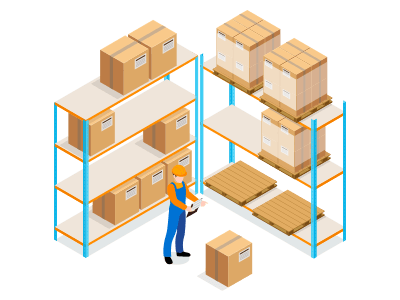

Customer Credit Management (Khata)
Credit Management is a very useful feature for grocery store businesses, because of this credit feature, they can convert their customers into regular customers.
With help of IVEPOS grocery store POS software, you can easily set up a Pay later limit for your customers. Based on that limit you can provide the grocery items in advance.
Loyalty Program
Implementing loyalty programs is an easy way to retain existing customers in your grocery shop. IVEPOS helps grocery businesses to create customer loyalty programs easily.
You can easily view the loyalty points of a customer and you can redeem customer loyalty points for a discount.
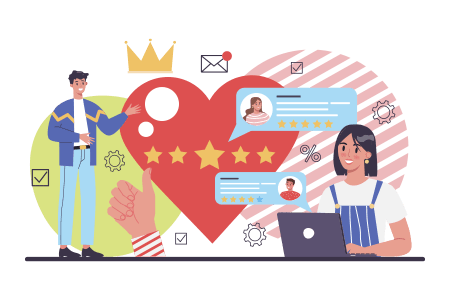

Reports and Analytics
Do you want to see your grocery store’s daily sales reports? IVEPOS grocery POS software offers reports and analytics at your fingertips.
You can access these real-time reports from anywhere at any time. Based on these reports you can improve the service for the customers for getting good business.
Works Offline & Online
Works Offline & Online
IVEPOS works both offline and online. Your device can continue to make sales even when it’s not connected to the Internet.
When you make sales in offline mode, all of your receipts are stored locally in the device’s memory. Once the internet is back it will sync back to the cloud. However, not all functions are supported offline.

Features of POS Billing Software
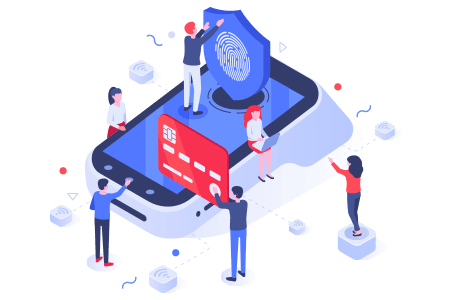
1 – Click Billing
If you want to handle all the customers in your grocery store quickly, then you have to think about IVEPOS grocery store POS software.
With help of its 1 click billing feature, you can handle your grocery store billing quickly. IVEPOS accepts all kinds of payment methods like cards, cash, wallets, UPI, etc.
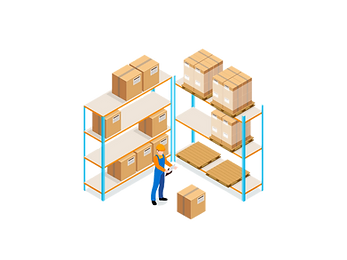
Inventory Management
Inventory management helps you to track stocks in your grocery store easily.
You can set the low stock limit against each item with help of IVEPOS. So that you can always stock the necessary items in your store.

Customer Credit Management (Khata)
Credit Management is a very useful feature for grocery store businesses, because of this credit feature, they can convert their customers into regular customers.
With help of IVEPOS grocery store POS software, you can easily set up a Pay later limit for your customers. Based on that limit you can provide the grocery items in advance.
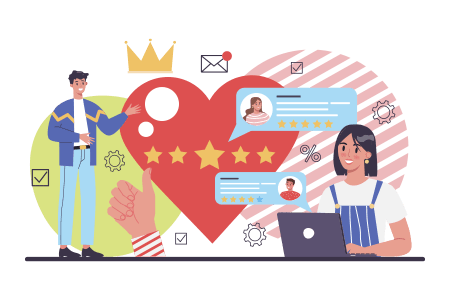
Loyalty Program
Loyalty Program
Implementing loyalty programs is an easy way to retain existing customers in your grocery shop.
IVEPOS helps grocery businesses to create customer loyalty programs easily. You can easily view the loyalty points of a customer and you can redeem customer loyalty points for a discount.

Reports and Analytics
Reports and Analytics
Do you want to see your grocery store’s daily sales reports? IVEPOS grocery POS software offers reports and analytics at your fingertips.
You can access these real-time reports from anywhere at any time. Based on these reports you can improve the service for the customers for getting good business.

Works Offline & Online
Works Offline & Online
IVEPOS works both offline and online. Your device can continue to make sales even when it’s not connected to the Internet.
When you make sales in offline mode, all of your receipts are stored locally in the device’s memory. Once the internet is back it will sync back to the cloud. However, not all functions are supported offline.
Awards & Recognition

Awards & Recognition

Loved by our Customers
Chakum Chukum

We have been using this POS for the last 4 years. Very user-friendly and helps us to retrieve data at the end of the day. They have also updated the even better version. And most importantly, their backup team is very responsive if you need any help
Tibetan Kitchen

Simple and user-friendly interface. Fantastic…
Hungry Brothers
Hungry Brothers

I can say that this is a quality product with room for improvement, and the team is prepared to adapt and improve. GREAT TEAM. I live in New Zealand and when I purchased a license for my son’s cafe, I needed a few features that would improve the user experience. They were quick to arrange a phone call and took on board the requests. This shows their willingness to engage with endusers to deliver a product that is fit for use. I wish them the very best. IVEPOS is value for money
Loved by our Customers
Frequently Asked Questions on POS system
Frequently Asked Questions on POS system
Grocery shop owners have a lot of things to worry about. They have to keep track of inventory, payments, and billing, and also make sure that customers are happy. This can be a lot of work, especially if you’re working alone.
But there’s no reason for you to do all that work manually anymore. That’s where POS software comes in. POS stands for point of sale, which is exactly what it sounds like: it collects and processes sales data at the point where they happen.
With grocery POS software, you can track every sale made in your store and see how much money each product or service brought in — all at once, not over time like with paper receipts. That gives you a better picture of how well your business is performing. It also helps you spot problems quickly so you can fix them before too much damage has been done.
When choosing POS software for your grocery shop, there are many things to consider. Here are some pointers to assist you in selecting the best software for your shop:
- Consider your business needs. What features do you need in POS software? Make a list of essential and desirable items.
- Research different POS software options. Read online reviews and compare features.
- Get recommendations from other shoe shop owners. Ask them what software they use and why they like it.
- Test out the software. Once you’ve narrowed down your options, try out the software to see how it works in person.
- Make your decision. Choose the grocery POS software that best meets your needs and budget.
When it comes to POS software, there is no one-size-fits-all solution. Every shop is different, so choosing software that will work well for your specific business is important. Considering your needs and research, you can find the perfect POS software for your grocery shop.
A point-of-sale (POS) system is a computerized cash register that keeps track of the money that you make at your business. It has many benefits, including helping you to manage billing, payments, accounting, and keeping track of inventory.
Here’s how it works:
When a customer pays for something, the POS system automatically deducts the amount from your business checking account and prints out a receipt for them to sign. This creates an audit trail in case there are any discrepancies later on. Your accountant can then use this information to reconcile accounts and generate financial reports for your business.
In addition to keeping track of sales, POS systems also help you manage inventory by automatically recording when items are sold or removed from inventory. This allows you to better plan for future sales by knowing how much stock to order from suppliers or how much product needs to be restocked on store shelves.
The price range for a grocery POS system depends on several factors, including:
What type of grocery do you operate? small or multiple stores? Do you offer online services? Are you in a metropolitan area or a rural community? The answers to these questions will help determine which features are most important to your business and how much they should cost.
Grocery POS software can available for around 10K nowadays. Select software that offers the features you require and fits your budget.
Frequently Asked Questions on POS system
Frequently Asked Questions on POS system
Grocery shop owners have a lot of things to worry about. They have to keep track of inventory, payments, and billing, and also make sure that customers are happy. This can be a lot of work, especially if you’re working alone.
But there’s no reason for you to do all that work manually anymore. That’s where POS software comes in. POS stands for point of sale, which is exactly what it sounds like: it collects and processes sales data at the point where they happen.
With grocery POS software, you can track every sale made in your store and see how much money each product or service brought in — all at once, not over time like with paper receipts. That gives you a better picture of how well your business is performing. It also helps you spot problems quickly so you can fix them before too much damage has been done.
When choosing POS software for your grocery shop, there are many things to consider. Here are some pointers to assist you in selecting the best software for your shop:
- Consider your business needs. What features do you need in POS software? Make a list of essential and desirable items.
- Research different POS software options. Read online reviews and compare features.
- Get recommendations from other shoe shop owners. Ask them what software they use and why they like it.
- Test out the software. Once you’ve narrowed down your options, try out the software to see how it works in person.
- Make your decision. Choose the grocery POS software that best meets your needs and budget.
When it comes to POS software, there is no one-size-fits-all solution. Every shop is different, so choosing software that will work well for your specific business is important. Considering your needs and research, you can find the perfect POS software for your grocery shop.
A point-of-sale (POS) system is a computerized cash register that keeps track of the money that you make at your business. It has many benefits, including helping you to manage billing, payments, accounting, and keeping track of inventory.
Here’s how it works:
When a customer pays for something, the POS system automatically deducts the amount from your business checking account and prints out a receipt for them to sign. This creates an audit trail in case there are any discrepancies later on. Your accountant can then use this information to reconcile accounts and generate financial reports for your business.
In addition to keeping track of sales, POS systems also help you manage inventory by automatically recording when items are sold or removed from inventory. This allows you to better plan for future sales by knowing how much stock to order from suppliers or how much product needs to be restocked on store shelves.
The price range for a grocery POS system depends on several factors, including:
What type of grocery do you operate? small or multiple stores? Do you offer online services? Are you in a metropolitan area or a rural community? The answers to these questions will help determine which features are most important to your business and how much they should cost.
Grocery POS software can available for around 10K nowadays. Select software that offers the features you require and fits your budget.