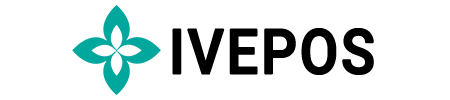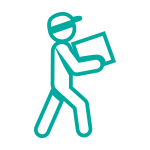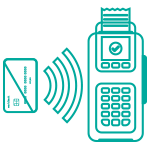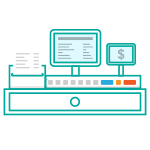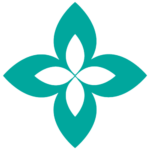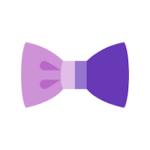Quick Service POS Software for managing your business at lightning speed
Quick Service POS Software for managing your business at lightning speed
Quick Service POS Software for managing your business at lightning speed


Quick Service Restaurant Management Software
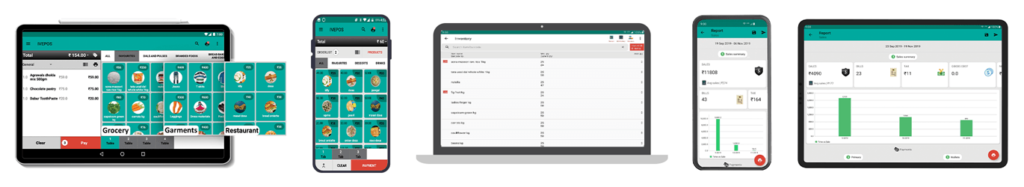
IVEPOS Point of Sale
Back office
IVEPOS Dashboard
Accept Cards
IVEPOS Quick Service Point of Sale Software
The all-in-one, point of sale software for quick service restaurants. Give your customers the fastest service with our software. IVEPOS software that helps you simplify service, boost revenue and reach more customers. It manages all daily requirements of billing, queue management, supply chain, and inventory. Get the right POS system that does it all for your quick service restaurant now! IVEPOS is a complete point of sale system; that makes your business profitable!
IVEPOS Quick Service Point of Sale Software
The all-in-one, point of sale software for quick service restaurants. Give your customers the fastest service with our software. IVEPOS software that helps you simplify service, boost revenue and reach more customers. It manages all daily requirements of billing, queue management, supply chain, and inventory. Get the right POS system that does it all for your quick service restaurant now! IVEPOS is a complete point of sale system; that makes your business profitable!
Features of Quick Service POS Software
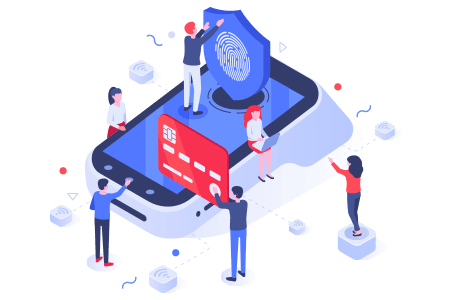
1 – Click Billing
Quicker billing and payment are always required in Quick Service Restaurants. With IVEPOS, users can do faster check-out for customers with a click of a button.
For fast billing, IVEPOS quick service POS accepts all types of payments like cards, cash, digital wallets, and UPI.
Kitchen Order Ticket (KOT)
Without any delay you have to pass the orders to the chef, then only you can provide a better service to your customers.
With help of IVEPOS quick service POS, you can avoid the old manual paper notes and you can easily generate Kitchen Order Ticket (KOT).
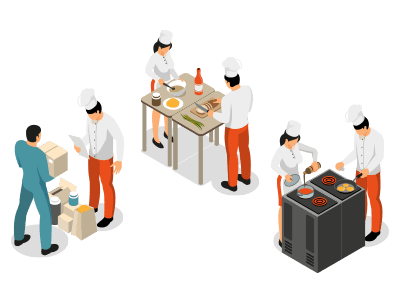
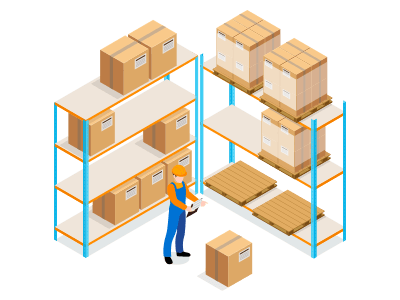
Ingredient Management
Ingredient Management
IVEPOS ingredient management feature helps you to gain more profit in your QSR.
With help of this software, you can control wastage and take necessary action to prevent losses and improve profit margins. Also, you can set low and high stock levels for ingredients to avoid stock issues.
Customer Management
IVEPOS quick service restaurant POS helps you to manage your customers in different ways like setting up a customer loyalty program, redeeming customer loyalty points for a discount, viewing the purchase history of registered customers, sending promotions to customers by SMS, sending promotions to the customer by email, check customer outstanding dues, set pay later limit for the customer, receive feedback from the customer, and many more…
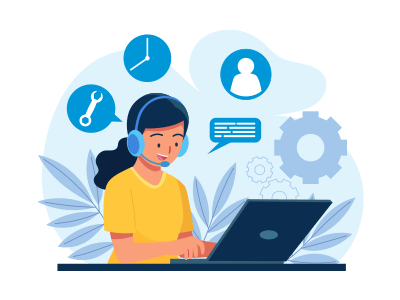

Reports and Analytics
IVEPOS offers all types of reports for your business for better performance.
Reports include sales reports by item, sales reports by category, sales reports by payment methods, sales reports by employee, discount reports, tax reports, ingredients reports, sales summary and net profit reports, and many more.
Features of Quick Service POS Software
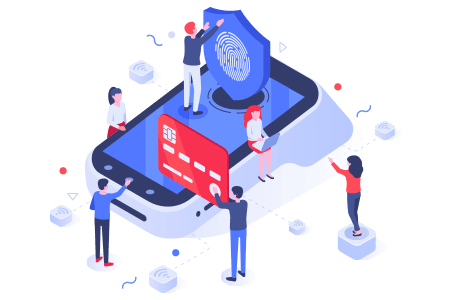
1 – Click Billing
Quicker billing and payment are always required in Quick Service Restaurants. With IVEPOS, users can do faster check-out for customers with a click of a button.
For fast billing, IVEPOS quick service POS accepts all types of payments like cards, cash, digital wallets, and UPI.
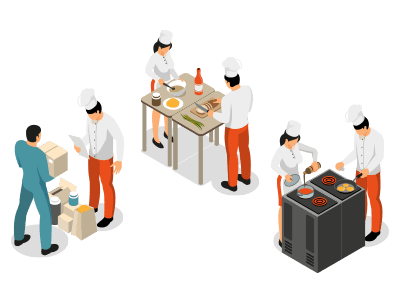
Kitchen Order Ticket (KOT)
Without any delay you have to pass the orders to the chef, then only you can provide a better service to your customers.
With help of IVEPOS quick service POS, you can avoid the old manual paper notes and you can easily generate Kitchen Order Ticket (KOT).
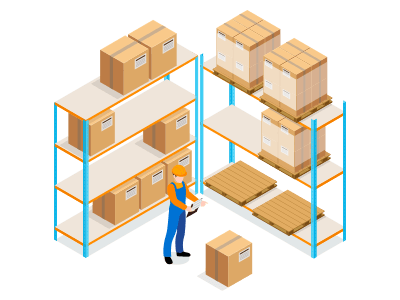
Ingredient Management
Ingredient Management
IVEPOS ingredient management feature helps you to gain more profit in your QSR.
With help of this software, you can control wastage and take necessary action to prevent losses and improve profit margins. Also, you can set low and high stock levels for ingredients to avoid stock issues.
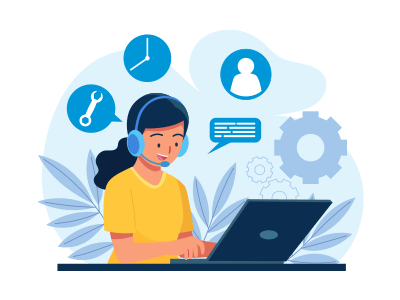
Customer Management
Customer Management
IVEPOS quick service restaurant POS helps you to manage your customers in different ways like setting up a customer loyalty program, redeeming customer loyalty points for a discount, viewing the purchase history of registered customers, sending promotions to customers by SMS, sending promotions to the customer by email, check customer outstanding dues, set pay later limit for the customer, receive feedback from the customer, and many more…

Reports and Analytics
Reports and Analytics
IVEPOS offers all types of reports for your business for better performance.
Reports include sales reports by item, sales reports by category, sales reports by payment methods, sales reports by the employee, discount reports, tax reports, ingredients reports, sales summary and net profit reports, and many more.
Awards & Recognition

Loved by our Customers
Chakum Chukum

We have been using this POS for the last 4 years. Very user-friendly and helps us to retrieve data at the end of the day. They have also updated the even better version. And most importantly, their backup team is very responsive if you need any help
Tibetan Kitchen

Simple and user-friendly interface. Fantastic…
Idly Guru
Idly Guru

IVEPOS is very easy to use. After using IVEPOS software, now I can say every process happening easier and faster.
Loved by our Customers
Frequently Asked Questions on POS system
Frequently Asked Questions on POS system
POS system for Quick Service Restaurant (QSR) is a point-of-sale system that helps in the management of the business. It is one of the most important part of running a business. It helps you to manage your inventory, KOT, sales, and cash flow.
A POS system helps you manage your inventory properly so there is no wastage of resources, products or services. In addition, it also helps in providing the best service to your customers by keeping track of their preferences, feedback and suggestions.
When it comes to choosing a QSR POS software, there are a few things you need to take into account. The first is what type of business you have. Are you a small, family-run restaurant? A large chain? A delivery service? Each type of business has different needs when it comes to POS software.
What features you require is the next thing you should think about. Do you need software that can handle multiple locations? Do you need software that can handle online ordering? Make a list of the features you need, and then start looking at software that offers those features.
Finally, you need to consider the price. QSR POS software price is around 10K or more nowadays. Select software that offers the features you require and fits your budget.
If you take the time to consider these things, you’ll be able to choose the best QSR POS software for your business.
POS, or point of sale, systems are important for small businesses for a variety of reasons.
First and foremost, POS systems allow businesses to accept credit and debit card payments. This is important because it allows businesses to expand their customer base and tap into a larger market.
Additionally, POS systems can help businesses keep track of inventory, sales, and customers. This information can be used to make important decisions about pricing, promotions, and other aspects of the business.
Finally, POS systems can help businesses manage and understand their finances. By tracking sales and customers, businesses can better understand their cash flow and make informed decisions about spending and investments.
The three components of POS in Quick Service Restaurant (QSR) are:
Point of Sale (POS) Software – The software component is the backbone of any modern point-of-sale system. It tracks all transactions and provides instant reports on what’s going on with your business at any given time.
Touch Screen Monitor – A touch screen monitor allows customers to make purchases by simply touching the screen with their finger or stylus (depending on which type of monitor you choose).
Cash Register – The cash register is one of the most important tools in any QSR. It’s how you collect money from customers and payout to employees. Good QSR POS systems have multiple ways to process payments including cash, debit cards, credit cards, and check payments.
Frequently Asked Questions on POS system
Frequently Asked Questions on POS system
POS system for Quick Service Restaurant (QSR) is a point-of-sale system that helps in the management of the business. It is one of the most important part of running a business. It helps you to manage your inventory, KOT, sales, and cash flow.
A POS system helps you manage your inventory properly so there is no wastage of resources, products or services. In addition, it also helps in providing the best service to your customers by keeping track of their preferences, feedback and suggestions.
When it comes to choosing a QSR POS software, there are a few things you need to take into account. The first is what type of business you have. Are you a small, family-run restaurant? A large chain? A delivery service? Each type of business has different needs when it comes to POS software.
What features you require is the next thing you should think about. Do you need software that can handle multiple locations? Do you need software that can handle online ordering? Make a list of the features you need, and then start looking at software that offers those features.
Finally, you need to consider the price. QSR POS software price is around 10K or more nowadays. Select software that offers the features you require and fits your budget.
If you take the time to consider these things, you’ll be able to choose the best QSR POS software for your business.
POS, or point of sale, systems are important for small businesses for a variety of reasons.
First and foremost, POS systems allow businesses to accept credit and debit card payments. This is important because it allows businesses to expand their customer base and tap into a larger market.
Additionally, POS systems can help businesses keep track of inventory, sales, and customers. This information can be used to make important decisions about pricing, promotions, and other aspects of the business.
Finally, POS systems can help businesses manage and understand their finances. By tracking sales and customers, businesses can better understand their cash flow and make informed decisions about spending and investments.
The three components of POS in Quick Service Restaurant (QSR) are:
Point of Sale (POS) Software – The software component is the backbone of any modern point-of-sale system. It tracks all transactions and provides instant reports on what’s going on with your business at any given time.
Touch Screen Monitor – A touch screen monitor allows customers to make purchases by simply touching the screen with their finger or stylus (depending on which type of monitor you choose).
Cash Register – The cash register is one of the most important tools in any QSR. It’s how you collect money from customers and payout to employees. Good QSR POS systems have multiple ways to process payments including cash, debit cards, credit cards, and check payments.