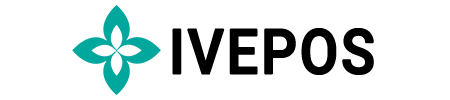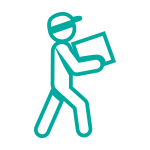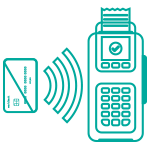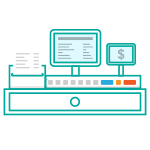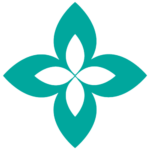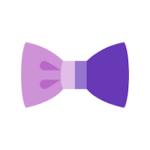Restaurant POS Software to manage your business smoothly
Restaurant POS Software to manage your business smoothly
Restaurant POS Software to manage your business smoothly


Restaurant Billing Software
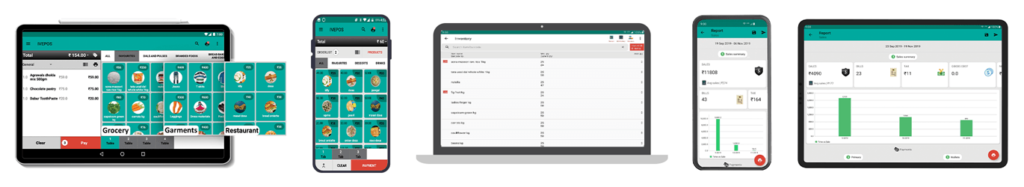
IVEPOS Point of Sale
Back office
IVEPOS Dashboard
Accept Cards
IVEPOS Restaurant Billing Software
IVEPOS is an Android Billing Software for a Restaurant to manage your daily restaurant operations. It gives you everything you need to satisfy your customers. With IVEPOS, users can manage inventory, vendors, customers and payments in addition to providing real-time reports and analytics. Additionally, the platform offers industry-specific features including menu and ingredient management, kitchen order tickets (KOT), table planning, and order processing for restaurants and fast-food establishments.
Use IVEPOS point of sale system to boost the business of your restaurant and speed up your operations. Also, provide a great, personalized dining experience for your guests! So, why are you waiting? Try now the best restaurant POS software IVEPOS.
IVEPOS Restaurant Billing Software
IVEPOS is an Android Billing Software for a Restaurant to manage your daily restaurant operations. It gives you everything you need to satisfy your customers. With IVEPOS, users can manage inventory, vendors, customers and payments in addition to providing real-time reports and analytics. Additionally, the platform offers industry-specific features including menu and ingredient management, kitchen order tickets (KOT), table planning, and order processing for restaurants and fast-food establishments.
Use IVEPOS point of sale system to boost the business of your restaurant and speed up your operations. Also, provide a great, personalized dining experience for your guests! So, why are you waiting? Try now the best restaurant POS software IVEPOS.
Features of POS Billing Software
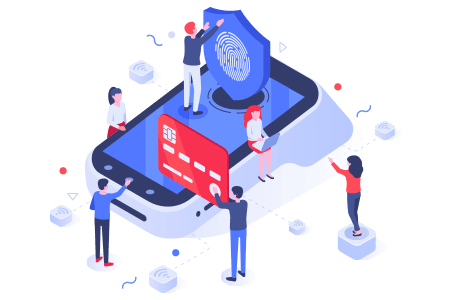
1 – Click Billing
If you are running a restaurant then you require restaurant billing software with fast billing features. With IVEPOS billing software, you can do faster check-out for customers with a click of a button.
IVEPOS accepts all modes of payment and it provides printed and digital receipts to customers quickly after payments.
Kitchen Order Ticket (KOT)
The KOT system ensures the order reaches the kitchen directly, so that chef can prepare the food items without delay. In the past, restaurant executives had to reach customers and take their orders on a piece of paper.
Now restaurant owners can use IVEPOS restaurant POS software to send and manage kitchen order tickets.
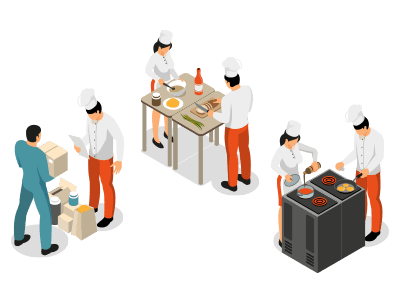
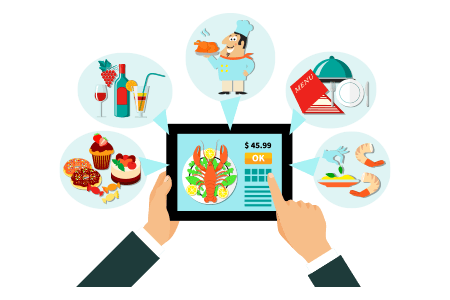
Counter-wise KOT
Handling the orders of a large group of customers with different dish preferences under a common bill is always difficult. Managing such orders becomes easier now with the counter-wise KOT feature available in IVEPOS.
Through IVEPOS restaurant billing software, waiters can send orders to different food sections like veg food, non-veg food, and drinks section for preparing foods.
Table Management
Managing the restaurant orders according to the tables is the best way of managing a restaurant and rendering a seamless service.
IVEPOS software has a table management feature named “Tab Management” on the application interface. With that, you can update table orders and track them anytime to obtain bills.
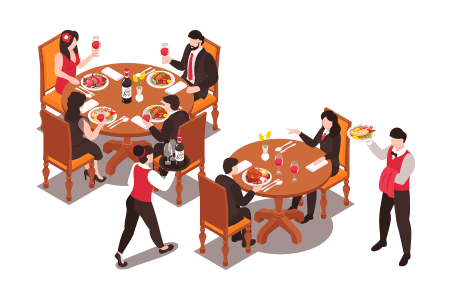
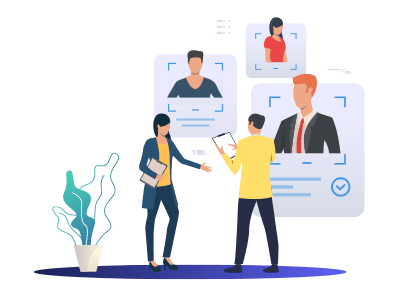
Merge Tables
Whenever a large group of customers visiting together then restaurant authorities have to merge tables to accommodate the guests.
IVEPOS restaurant POS software comes with a simple one-click feature to merge tables and update restaurant orders, and bills accordingly.
Split Bills
Customers sometimes share the same table, though they want to pay their bills separately. In such cases, you need to use the feature to split the bills.
Now IVEPOS offers this split-bills feature for restaurants.
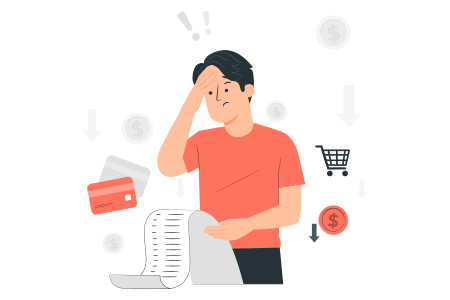
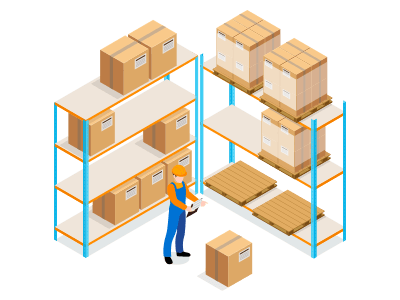
Ingredient Management
Ingredient Management is an important feature of restaurant POS.
With IVEPOS restaurant billing software now you can easily add ingredients, you can easily map ingredients to items, you can set low and high stock levels for ingredients, can easily restock ingredients, you can easily manage wastage, and many more.
Reports and Analytics
You need reports, analytics, and insights to measure restaurant performance. IVEPOS restaurant POS software offers an effortless interface that helps you manage reports and analytics of your restaurant.
You can check these reports and improve the service for the customers to experience better customer loyalty.

Features of POS Billing Software
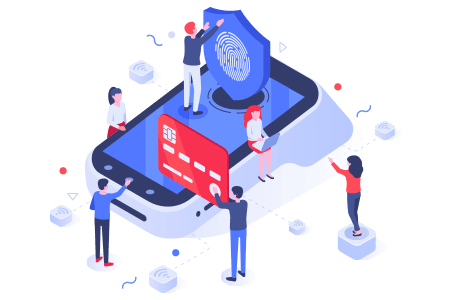
1 Click Billing
If you are running a restaurant then you require restaurant billing software with fast billing features. With IVEPOS billing software, you can do faster check-out for customers with a click of a button.
IVEPOS accepts all modes of payment and it provides printed and digital receipts to customers quickly after payments.
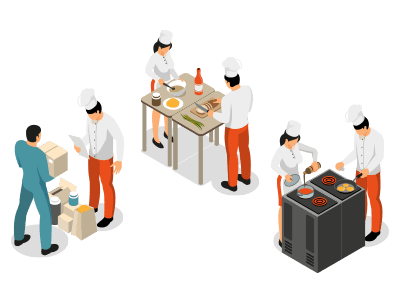
Kitchen Order Ticket (KOT)
The KOT system ensures the order reaches the kitchen directly, so that chef can prepare the food items without delay. In the past, restaurant executives had to reach customers and take their orders on a piece of paper.
Now restaurant owners can use IVEPOS restaurant POS software to send and manage kitchen order tickets.
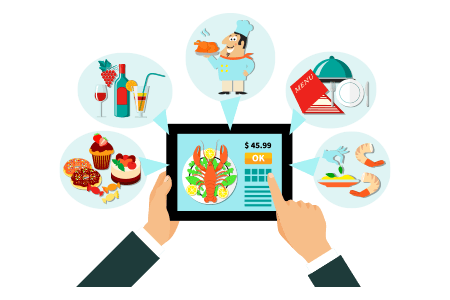
Counter-wise KOT
Handling the orders of a large group of customers with different dish preferences under a common bill is always difficult. Managing such orders becomes easier now with the counter-wise KOT feature available in IVEPOS.
Through IVEPOS restaurant billing software, waiters can send orders to different food sections like veg food, non-veg food, and drinks section for preparing foods.
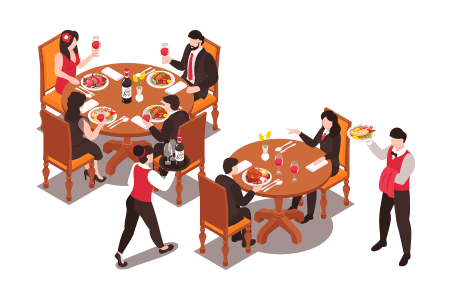
Table Management
Managing the restaurant orders according to the tables is the best way of managing a restaurant and rendering a seamless service.
IVEPOS software has a table management feature named “Tab Management” on the application interface. With that, you can update table orders and track them anytime to obtain bills.
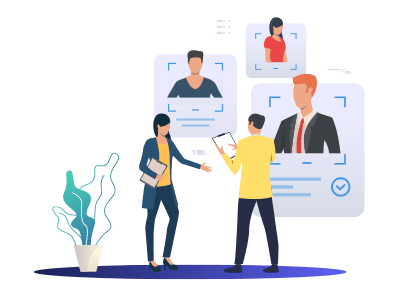
Merge Tables
Whenever a large group of customers visiting together then restaurant authorities have to merge tables to accommodate the guests.
IVEPOS restaurant POS software comes with a simple one-click feature to merge tables and update restaurant orders, and bills accordingly.
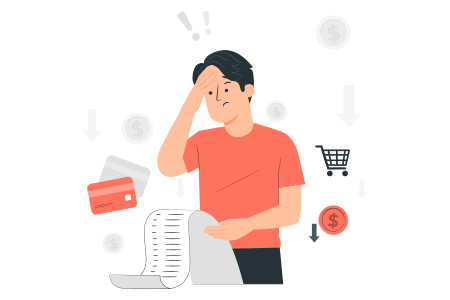
Split Bills
Split Bills
Customers sometimes share the same table, though they want to pay their bills separately. In such cases, you need to use the feature to split the bills.
Now IVEPOS offers this split-bills feature for restaurants.
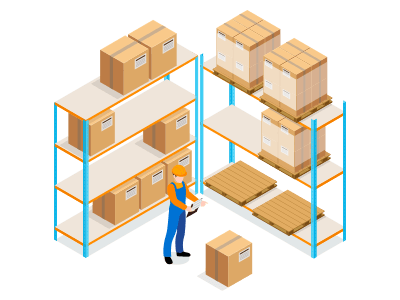
Ingredient Management
Ingredient Management
Ingredient Management is an important feature of restaurant POS.
With IVEPOS restaurant billing software now you can easily add ingredients, you can easily map ingredients to items, you can set low and high stock levels for ingredients, can easily restock ingredients, you can easily manage wastage, and many more.

Reports and Analytics
Reports and Analytics
You need reports, analytics, and insights to measure restaurant performance. IVEPOS restaurant POS software offers an effortless interface that helps you manage reports and analytics of your restaurant.
You can check these reports and improve the service for the customers to experience better customer loyalty.
IVEPOS Billing POS Software App
IVEPOS is a cloud-based Point of Sale and business management software for restaurants and retail with 100+ tools for billing, payments, inventory management, customer management, and other critical functions.

Awards & Recognition

Awards & Recognition

Loved by our Customers
Chakum Chukum

We have been using this POS for the last 4 years. Very user-friendly and helps us to retrieve data at the end of the day. They have also updated the even better version. And most importantly, their backup team is very responsive if you need any help
Tibetan Kitchen

Simple and user-friendly interface. Fantastic…
Idly Guru
Idly Guru

IVEPOS is very easy to use. After using IVEPOS software, now I can say every process happening easier and faster.
Loved by our Customers
IVEPOS Billing POS Software App
Waiters can conveniently take order from customers on the table using their Android smartphone or tablet and send kitchen order ticket (KOT) directly to the kitchen.

Frequently Asked Questions on POS system
Frequently Asked Questions on POS system
A POS, or point of sale, the system is a critical part of any restaurant. It is the main way that restaurants keep track of inventory, sales, and customers. There are many different types of POS systems on the market, but they all have the same basic features.
1. A POS system lets you track your inventory in real-time. This is important so you can always know what you have on hand, and what needs to be ordered.
2. A POS system can help you manage your sales. You can see what’s selling well, and what isn’t, so you can make changes to your menu or pricing accordingly.
3. A POS system can help you keep track of your customers. This is important for loyalty programs, and for understanding your customer base.
4. A POS system can help you streamline your operations. By having all of your information in one place, you can more easily make changes and see the results.
5. A POS system can help you save money. By automating some of your processes, you can free up time and labor costs.
There are many reasons why restaurants need POS, but here are 10 of the most important ones:
1. A POS system can help streamline operations and make the dining experience more efficient for both guests and staff.
2. POS software can help you keep track of inventory, so you can order food and supplies more efficiently.
3. It can help you manage your finances more effectively, by providing detailed reports on sales, expenses, and profits.
4. It helps you track customer demographics and preferences, so you can better target your marketing efforts.
5. A POS system can help you monitor employee performance, so you can identify areas of improvement.
6. A POS system can help you streamline your loyalty and rewards programs, so guests can easily take advantage of discounts and perks.
7. A POS can help you accept a variety of payment types, including credit cards, gift cards, and mobile payments.
8. A POS can help you integrate with popular online ordering platforms, so guests can order food from your restaurant without ever having to step foot inside.
9. It can help you connect with third-party delivery services, so you can reach a wider audience of potential customers.
10. POS software can help you manage online reservations, so you can better control the flow of traffic in your restaurant.
The three components of POS in restaurants are:
Point of Sale (POS) Software – The software component is the backbone of any modern point-of-sale system. It tracks all transactions and provides instant reports on what’s going on with your business at any given time. It also provides you with detailed information about your customers so that you can better serve them in the future.
Touch Screen Monitor – A touch screen monitor allows customers to make purchases by simply touching the screen with their finger or stylus (depending on which type of monitor you choose). These days most retailers use a combination of both touch screen monitors and traditional credit card readers so that they can still accept cash payments if necessary. Some retailers may also choose to have multiple monitors at different checkout stations so that customers don’t have to wait for one person to finish up before being able to pay for their items.
Cash Register – The cash register is one of the most important tools in any restaurant. It’s how you collect money from customers and payout to employees. If your cash register is down or not working properly, it can cause major problems for your business. Good POS systems have multiple ways to process payments including cash, debit cards, credit cards and check payments.
A restaurant management system (RMS) is a software application that helps restaurant owners and managers run their businesses more efficiently. It can be used to track inventory, sales, and customers; manage employees and accounts; and create reports. An RMS can also help streamline operations and improve customer service.
There are many different types of RMS systems available, so it is important to choose one that meets the specific needs of your restaurant. Some systems are more comprehensive than others, and some are designed for use with specific types of restaurants.
If you are thinking about implementing an RMS in your restaurant, there are a few things to keep in mind. First, you will need to decide what features are most important to you and your business. Then, you will need to find a system that offers those features. Finally, you will need to train your staff on how to use the system.
Implementing an RMS can be a big undertaking, but it can also have a big impact on your business. If you are looking for a way to improve your restaurant’s efficiency and bottom line, RMS may be the right solution for you.
Restaurant billing software is a program that helps you organize your bills and get paid faster. It can also help you save money on payroll, prevent theft by employees and keep track of tips.
Restaurant billing software lets you enter orders, print bills, track tips and pay bills online. The software has three main functions; it records customer orders, calculates the bill and provides an invoice for the customer. Restaurant billing software is an important tool for any restaurant owner as it helps in managing their business efficiently.
You can also use it to send invoices to customers so they can pay with credit cards or e-checks. A few programs also let you accept payment from customers using their smartphones or tablets.
You can choose between two types of restaurant billing software: hosted or installed on your own server. Hosted solutions offer most of the features mentioned above but cost more because they’re cloud-based services that don’t require any installation or maintenance costs on your end.
Frequently Asked Questions on POS system
Frequently Asked Questions on POS system
A POS, or point of sale, the system is a critical part of any restaurant. It is the main way that restaurants keep track of inventory, sales, and customers. There are many different types of POS systems on the market, but they all have the same basic features.
1. A POS system lets you track your inventory in real-time. This is important so you can always know what you have on hand, and what needs to be ordered.
2. A POS system can help you manage your sales. You can see what’s selling well, and what isn’t, so you can make changes to your menu or pricing accordingly.
3. A POS system can help you keep track of your customers. This is important for loyalty programs, and for understanding your customer base.
4. A POS system can help you streamline your operations. By having all of your information in one place, you can more easily make changes and see the results.
5. A POS system can help you save money. By automating some of your processes, you can free up time and labor costs.
There are many reasons why restaurants need POS, but here are 10 of the most important ones:
1. A POS system can help streamline operations and make the dining experience more efficient for both guests and staff.
2. POS software can help you keep track of inventory, so you can order food and supplies more efficiently.
3. It can help you manage your finances more effectively, by providing detailed reports on sales, expenses, and profits.
4. It helps you track customer demographics and preferences, so you can better target your marketing efforts.
5. A POS system can help you monitor employee performance, so you can identify areas of improvement.
6. A POS system can help you streamline your loyalty and rewards programs, so guests can easily take advantage of discounts and perks.
7. A POS can help you accept a variety of payment types, including credit cards, gift cards, and mobile payments.
8. A POS can help you integrate with popular online ordering platforms, so guests can order food from your restaurant without ever having to step foot inside.
9. It can help you connect with third-party delivery services, so you can reach a wider audience of potential customers.
10. POS software can help you manage online reservations, so you can better control the flow of traffic in your restaurant.
The three components of POS in restaurants are:
Point of Sale (POS) Software – The software component is the backbone of any modern point-of-sale system. It tracks all transactions and provides instant reports on what’s going on with your business at any given time. It also provides you with detailed information about your customers so that you can better serve them in the future.
Touch Screen Monitor – A touch screen monitor allows customers to make purchases by simply touching the screen with their finger or stylus (depending on which type of monitor you choose). These days most retailers use a combination of both touch screen monitors and traditional credit card readers so that they can still accept cash payments if necessary. Some retailers may also choose to have multiple monitors at different checkout stations so that customers don’t have to wait for one person to finish up before being able to pay for their items.
Cash Register – The cash register is one of the most important tools in any restaurant. It’s how you collect money from customers and payout to employees. If your cash register is down or not working properly, it can cause major problems for your business. Good POS systems have multiple ways to process payments including cash, debit cards, credit cards and check payments.
A restaurant management system (RMS) is a software application that helps restaurant owners and managers run their businesses more efficiently. It can be used to track inventory, sales, and customers; manage employees and accounts; and create reports. An RMS can also help streamline operations and improve customer service.
There are many different types of RMS systems available, so it is important to choose one that meets the specific needs of your restaurant. Some systems are more comprehensive than others, and some are designed for use with specific types of restaurants.
If you are thinking about implementing an RMS in your restaurant, there are a few things to keep in mind. First, you will need to decide what features are most important to you and your business. Then, you will need to find a system that offers those features. Finally, you will need to train your staff on how to use the system.
Implementing an RMS can be a big undertaking, but it can also have a big impact on your business. If you are looking for a way to improve your restaurant’s efficiency and bottom line, RMS may be the right solution for you.
Restaurant billing software is a program that helps you organize your bills and get paid faster. It can also help you save money on payroll, prevent theft by employees and keep track of tips.
Restaurant billing software lets you enter orders, print bills, track tips and pay bills online. The software has three main functions; it records customer orders, calculates the bill and provides an invoice for the customer. Restaurant billing software is an important tool for any restaurant owner as it helps in managing their business efficiently.
You can also use it to send invoices to customers so they can pay with credit cards or e-checks. A few programs also let you accept payment from customers using their smartphones or tablets.
You can choose between two types of restaurant billing software: hosted or installed on your own server. Hosted solutions offer most of the features mentioned above but cost more because they’re cloud-based services that don’t require any installation or maintenance costs on your end.