When you first open a shoe retail POS, you’ll be asked to create an account. Once you’ve done this, you’ll be able to log in and start using the POS.
The first thing you’ll need to do is add your menu items. Then enter the details of your menu item, such as the name, price, and description. Once you’ve added all your menu items, you can start taking orders. Once you’ve added all the items to the order, you can complete the payment process. At this point, you’ll be able to enter the customer’s payment information. Once the payment has been processed, you’ll be able to print out a receipt for the customer. And that’s it! You’re now ready to start taking orders and processing payments with your new POS system.
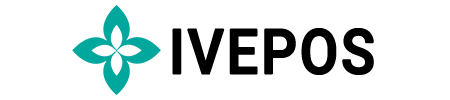
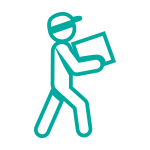


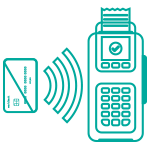
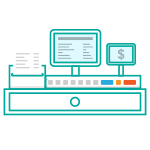
Leave A Comment