Point of sale (POS) is a system that provides the interface between a business and its customers. POS systems are often used in retail stores, restaurants, and other hospitality businesses.
What is POS Machine?
A POS machine is also known as a point of service terminal or POT. It includes all hardware components, software applications, and peripherals necessary to complete transactions that occur at the point of sale.
A POS machine can be completely integrated with other business management software such as accounting and inventory management programs.

What is the use of a Point of Sale (POS) machine?
Point of sale, or POS, machines are used to process transactions in retail outlets and other businesses. They allow customers to pay for goods using cash, credit cards, or debit cards.
POS machines can be used for many different types of retail transactions. Here are five uses for these devices:
1. To accept payments from customers
2. To verify and record payment information
3. To generate receipts and other documents
4. To update inventory records in real-time as you sell products
5. To track customer behavior so you can make improvements to your business.
How does a POS machine work
The central component of a POS system is the computer. It performs all the critical operations like storing all of your inventory, sales data, and employee information. It also performs all of the calculations for your business, including calculating taxes and discounts.
POS systems can be divided into two categories: those that use a card reader and those that don’t. The first type of POS works in a similar way to an ATM, except it’s designed for retail businesses instead of banks. Customers insert their card into the machine, which then takes their payment information from the magnetic stripe on the back of the card. Once this information is processed by the POS system, it’s stored so you can run reports on it later on. You can also use this data for accounting purposes or to see if there’s a spike in sales at certain times of the day or during special events like Black Friday sales events or Mother’s Day promotions.
Types of POS
The major types are:
Legacy Software [On-Site Server]
These types of systems usually require an in-store server that links to all terminals via Ethernet cable. These types of systems may be slower than cloud computing solutions because data has to be sent back and forth from each terminal during a transaction. Additionally, there may be some maintenance required for these types of systems if anything breaks down.
Cloud Computing Terminals
Cloud computing terminals are essentially just tablets or laptops with special apps installed that allow them to communicate with your legacy POS software in real-time over the internet — this means faster checkouts and better customer service!
Mobile Terminals
Mobile terminals are essentially handheld devices that are used to scan products at checkout instead of using paper receipts. Mobile terminals allow you to keep track of inventory levels in real-time from anywhere in your store or warehouse — this allows you to restock items more efficiently than ever before!
Self-service Terminals
Self-service POS terminals allow customers to enter their own information into the system by themselves rather than relying on an employee to do it for them. These systems can also be used by employees when they need more time to complete certain tasks than other workers may not have available due to other duties they have been assigned.
POS software features

When you’re looking for a POS system, make sure you find one that suits your needs and has the features you want. Here are some features to look for when evaluating POS software:
Customer management: Track customer data like contact information, purchase history, and even loyalty rewards.
Inventory management: Manage inventory levels by location and product category.
Point-of-Sale: Run transactions from a single screen or multiple screens to speed up lines at checkout counters.
Customer service: Offer customers self-service options like online ordering or mobile checkouts with just a few clicks of the mouse or taps of their fingers on a touchscreen display.
Final words
POS Machine offers an all-in-one solution for your retail business. If you own a small or medium-sized business, and your point-of-sale system is too big and complex for your needs, POS Machine may well be what you’re looking for.
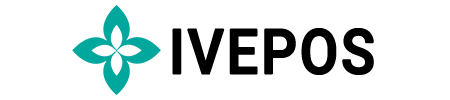
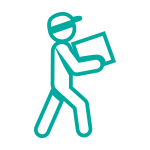


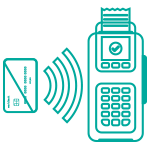
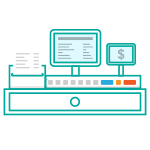




I just like the helpful information you provide on your
articles. I will bookmark your weblog and take a look at once more here regularly.
I am moderately sure I’ll learn many new stuff proper here!
Good luck for the next!