A point-of-sale system refers to the cash register counter of a store. After purchasing the goods, buyers typically approach the point of sale counter to make payment. Besides retail stores, you can find POS counters in many commercial places such as hotels, restaurants, spas, salons, coffee shops, garment shops, curio shops, food trucks, and many more.
Nowadays, most businesses have a robust point-of-sale counter to facilitate a faster checkout service. A digitalized POS counter helps with quicker checkout. At the same time, it will fetch many other benefits for your business. For example, a modernized POS system makes inventory management simpler and more well-organized. A retail store or restaurant can distribute the tasks among the employees.
How Does a Point of Sale (POS) System Work?
A POS system works by combining some hardware and software components. Typically, a small retail store consists of one or two POS counters. If you visit a supermarket, you will discover multiple POS counters for buyers. After adding the items to your cart, buyers have to approach the POS counter. The representative at the counter will enlist the products on the invoice before handing over the invoice to the buyers.
The buyers can check the invoice and pay the amount to complete the purchase. The overall process takes only a few minutes due to no manual intervention in invoice management. A faster checkout ensures that buyers do not have to stand for a long time at the checkout counter. Therefore, buyers obtain a better experience.

The Commonest Point of sale (POS) Components
A POS system has two components: software and hardware. Businesses often use readymade software to maintain cutting-edge POS counters. However, many businesses also prefer developing their personalized POS software for more convenience.
Typically, a modern POS system includes many types of hardware components. Find those components in the following section.
-
Barcode scanner
-
POS Monitor
-
Receipt printer
-
Cash drawer
-
Label printer
The Key Features of Point of Sale (POS) Software
A POS system is an essential part of a business today, and therefore every business should gather knowledge about such systems. A faster checkout is crucial to improving the customer experience in your store. A better customer experience ensures that you get many returning customers. Besides faster checkout, POS systems can help retail stores in many ways.
1. Billing and Order Processing
The primary job of the POS software is managing the invoices. In addition, the software helps businesses to adopt digital order processing. In other words, the orders will be recorded on a digital platform before invoice generation.
The POS executive will register the order using the LASER scanner on the product codes. When a product is scanned, it will be listed for final billing. After adding all the products, the executive must instruct the software to produce the invoice.
Most POS systems have printers, and thus it takes a few seconds to create a physical copy of the invoice for the customers. Since the overall process happens digitally, it saves buyers and store attendants time.
2. Inventory Management
Inventory management is an essential feature of POS software. Every advanced POS system must integrate an inventory management platform that helps businesses easily track the products in stock. When you can track the products in stock, you will plan the inventory in a better manner.
Many businesses do not keep stock of the high-selling products, leading to loss of business opportunities. Nevertheless, the lack of products in stock leads to dissatisfaction among the customers, and they find other stores to get those products. Inventory management software will help the business owner understand the products running out of stock quickly.
Moreover, some products have seasonal demand. The software can give a reminder to business owners about such products. Therefore, you can have the products in stock for the season and sell them to earn revenue.
3. Customer Profile and Relationship
Keeping a healthy relationship with the buyers is vital for a business. A good relationship builds when your business tries to understand the mindset of the buyers. People come to your shop to buy different kinds of products. Therefore, it is not easy to remember the preferences of the customers.
But, the POS platform can help you serve customers according to their preferences. You can create profiles for regular customers and send them messages when their favorite products are in stock. The software can help you to understand the favorite products of the customers. Offering a special discount on the favorite product of your customers will increase the sales of products.
4. Employee Management
Both small and large retail stores struggle with employee management tasks. They come across multiple difficulties in managing employees. Firstly, it is challenging for a business to monitor the performance of its employees. Secondly, businesses find difficulty in task distribution. Lastly, calculating the incentives for the employees is also a daunting task.
The POS system can help you overcome the challenges of conventional employee management. For example, you can calculate the incentives of the employees accurately. On the other hand, you can use the software to distribute the tasks and track their performances.
5. Managing Returns of the Products
Many businesses sell products that are returnable within a specific period. However, calculating the return period may become a daunting affair with conventional order processing and billing systems. A modern POS counter can help a business track returnable products easily.
Whenever a customer arrives at the store to return the product, executives can check the purchase date on the POS systems. Moreover, they can scan the product’s barcode to check its authenticity. The process enhances customer satisfaction, too, as returning a product becomes a hassle-free affair. In addition, businesses can update their inventories through the POS software whenever a product returns from the customer.
Conclusion
After reading this article, now you have a good knowledge of POS systems. If you are searching for an ideal Point of Sale (POS) system for your business, then just Contact Us to schedule a demo: https://ivepos.com/contact
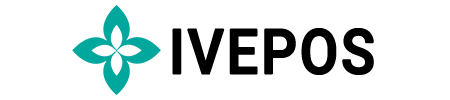
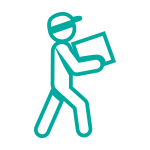


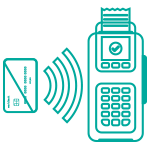
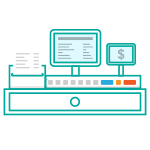




Leave A Comment